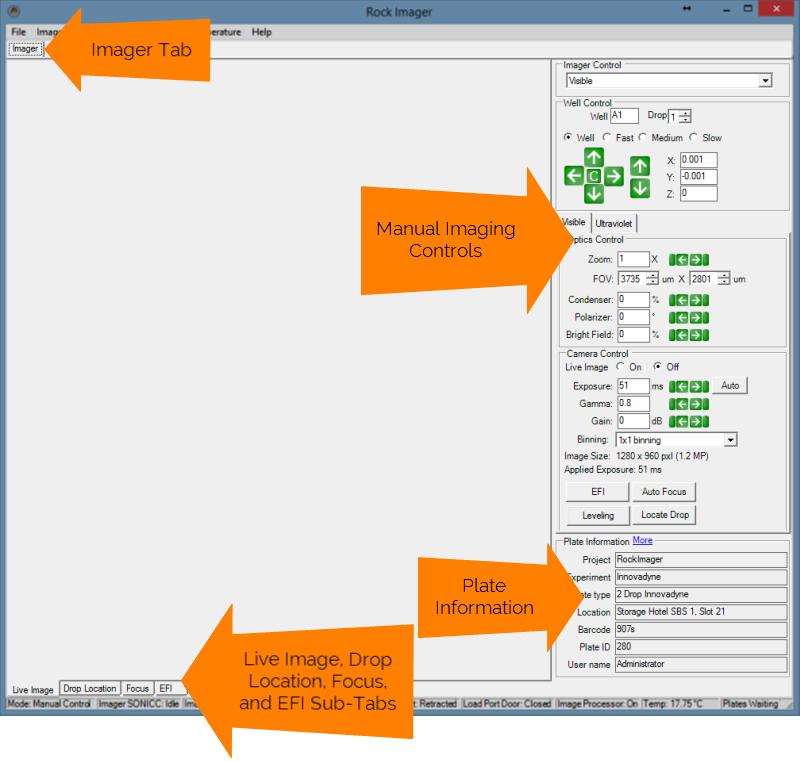
The Imager Tab is the default view when you first start the ROCK IMAGER software. Use this tab to access any of the four sub-tabs: the Live Image Sub-Tab, the Drop Location Sub-Tab, the Focus Sub-Tab, and the EFI Sub-Tab.
Note: The screenshot shown below is from ROCK IMAGER 1000. The options on your screen may vary slightly.
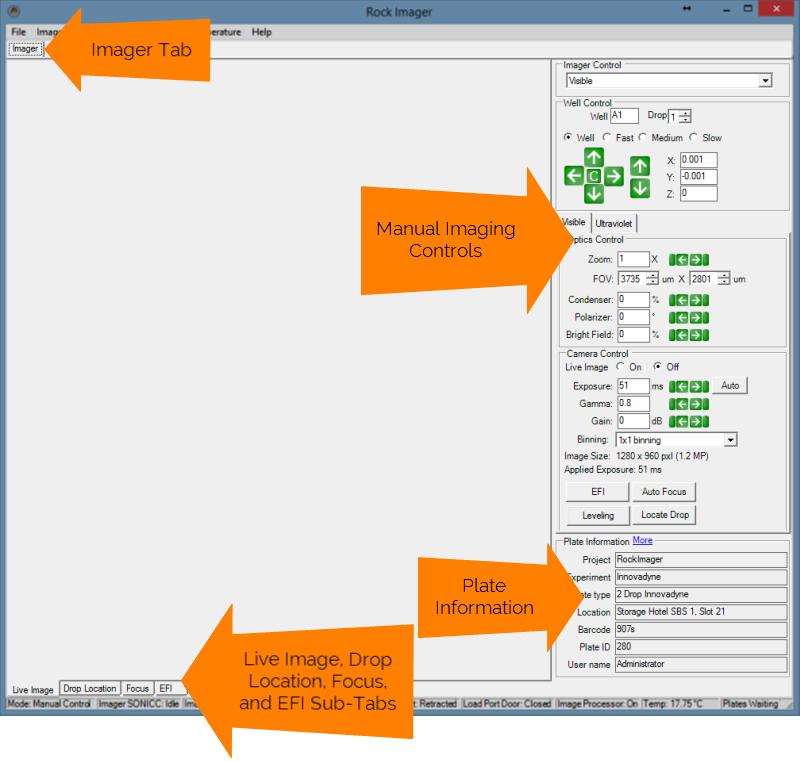
Imager Tab

|
|
| RIC-V36R018 |