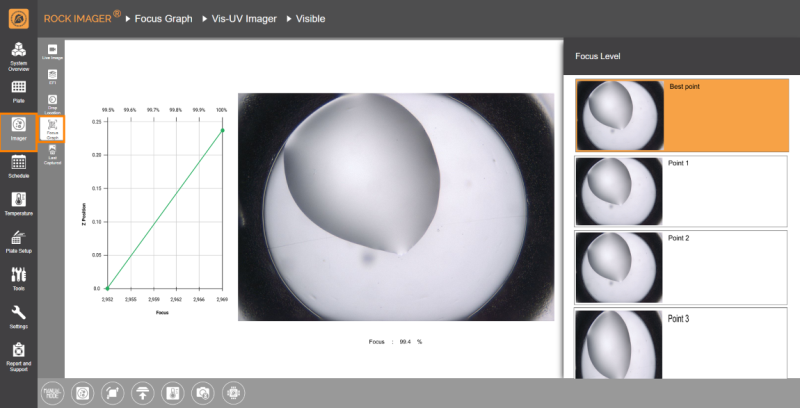Focus Graph Sub-menu
ROCK IMAGER® can perform Autofocus on the drops during imaging sessions, which can be useful when zooming in on a region of interest. When an imaging session is taking place, ROCK IMAGER® executes the Autofocus algorithm depending on the focus range settings in the Plate Setup menu. During the imaging session, the image you see in the Live Image sub-menu is the most in-focus frame from the AutoFocus algorithm.
If you would like to see the process of the AutoFocus algorithm, you can do it in Manual Mode and view the results in the Focus Graph sub-menu.
How Does Autofocus Work?
The Autofocus algorithm works by locating objects in a drop along the Z-axis, which is useful when imaging hanging drops on greased cover slides.
The imager captures a stack of images at 30 frames per second at a low resolution and computes a focus curve. The imager then determines the most in-focus image and captures that image at the normal resolution. You can adjust the focus settings in the Focus Level panel of the Plate Setup menu.
How Autofocus Works
Manually Executing Autofocus
Prerequisites:
-
ROCK IMAGER® is in Manual Mode.
-
You have placed the plate under Visible imager.
To manually execute Autofocus:
-
In the Live Image sub-menu, turn the Live Stream ON and navigate to the desired drop using the well graphic in the Well Control panel.
-
Click Auto Focus in the toolbar area.
-
Go to the Focus Graph sub-menu to see the results of the Autofocus algorithm.
Autofocus Results
In the image above, the focus vs. z-position graph represents the z-height range where the slices will be captured when imaging is performed. The Focus Graph Point panel shows a stack of images captured depending on the settings you have in the Plate Setup menu. The Best Point image is the drop image that is displayed in the Live Image sub-menu.
Frequently Asked Questions
► I have switched to Manual Mode and turned the Live Stream ON, but the Auto Focus button is still not available?
Answer: Make sure that you have placed the plate under Visible imager. Auto Focus can only be run using a Visible camera because exposing your drop samples to UV for an extended period of time might risk damaging the sample.
► How do I focus manually?
Answer: You can define the AutoFocus range in the Focus Level panel of the Plate Setup menu. The AutoFocus algorithm then captures a series of frames at different points along the Z axis that lie between the start and stop height values of the AutoFocus range. Read Defining Default Imaging Settings for more information.
► How to save a manually focused image?
Answer: If you click Image Now after executing AutoFocus algorithm through the Auto Focus button, ROCK IMAGER® will still image your drop/plate using the imaging settings as defined in the Plate Setup or in ROCK MAKER. The manual Autofocus in the Live Image sub-menu is strictly for manual inspection only.
related topics

|
|
| RIOWH-V41R023 |