Manually Marking Plates as Dispensed
If you do not have a dispensing robot, you can still mark the plates as dispensed in ROCK MAKER.
- Select the plate that you wish to mark as dispensed in the Explorer, and then click the Mark as Dispensed button in the Dispensing group on the Home ribbon.
OR - Right-click the plate in the Explorer and select Mark as Dispensed.
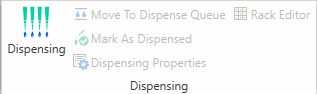
Dispensing Group on the Home Ribbon
Related Topics
- Dispense Overview
- The Dispensing Tab
- Dispensing Drops to Experiment Plates
- Creating a Screen Lot
- Tracking Ingredients with the Rack Editor
- Printing Dispense Instructions

|
|
| RMC-V317R221 |