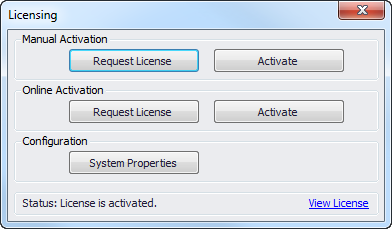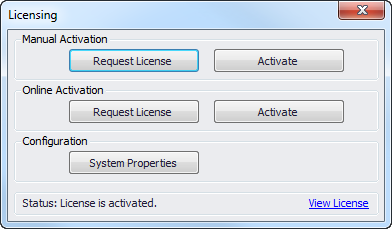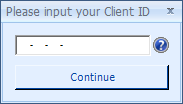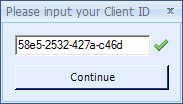Open topic with navigation
Online License Activation
Online license activation should be done when Rock Maker has Internet access to the Formulatrix server.
Prerequisites
The Rock Maker application, database, and licensing configuration have been setup.
You have received your Client ID from Formulatrix.
How to activate a license online:
Run Rock Maker.
If a license violation message pops up, click the Activate License button. Otherwise, on the Application Menu button, click Licensing. The Licensing dialog will display.
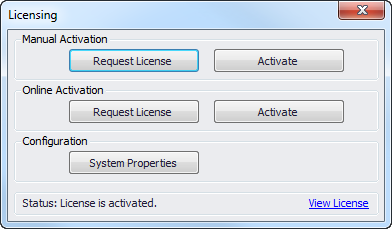
Licensing
- On Online Activation, click Activate. A confirmation message appears.
Rock Maker Main Application
- Click Yes. Rock Maker will ask for your Client ID.
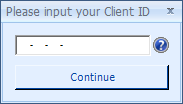
Ask your Client ID
- Input your Client ID. If it is entered correctly, a green tick will appear next to the Client ID box. For example:
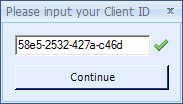
Input your Client ID
- Click Continue. Rock Maker will first try to activate the license, and then show a message indicating whether the activation was successful or not. If activation was successful, the application will restart.
Related Topics
|  |
| RMC-V37R116 | |