 if you want the TEMPEST to prime each chip attached to the TEMPEST.
if you want the TEMPEST to prime each chip attached to the TEMPEST.
It's important to prime the chips before every dispense to ensure that the reagent has moved through the chip to the dispense point. At this point, you should have already designed a dispense (or opened an existing dispense).
 if you want the TEMPEST to prime each chip attached to the TEMPEST.
if you want the TEMPEST to prime each chip attached to the TEMPEST.
If you want to prime one or more individually selected chips, click on the chip(s) in the Input Control Panel to select them.
Click the Prime Selected button  . The chip(s) will prime to waste.
. The chip(s) will prime to waste.
Note: Priming an individual chip is only possible when using pipette tip reservoirs.
You are now ready to execute the dispense!
Tip: You can enable the Always prime before dispense option in the Dispense tab in the Options menu, if you want the TEMPEST to automatically prime the chips before each new dispensing process. For more information, see Using the Options Menu.
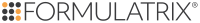
|
|
| TEC-V32R219
|