 in the Dispense List.
in the Dispense List.There are three ways to add reagents in the TEMPEST software: via the Reagent List, Dispense List, or the Input Control Panel. Modifying or deleting the reagents can only be done from the Reagent List.
Important: When you add a new reagent, please ensure that you have correctly set and updated its liquid class in the Reagent List before dispensing.
The Reagent List is a list of reagents saved in TEMPEST to be used at any time, in any dispense list.
Go to the Tools menu and select Reagent List.
- To add a new reagent, type the reagent's name in the blank row next to the asterisk, then press Enter.
- To remove reagents from the reagent list, click delete next to the reagent.
- When you're done making changes, click OK.
 in the Dispense List.
in the Dispense List.
Note: Before you add or modify reagent(s) from the dispense list, you must create a new dispense list or open an existing dispense list. For more information, see Designing a Dispense.
Right-click on the desired input(s) on the Input Control Panel, select Add Reagent, then type a reagent name.
OR
Double-click the desired input(s) on the Input Control Panel, then type a reagent name.
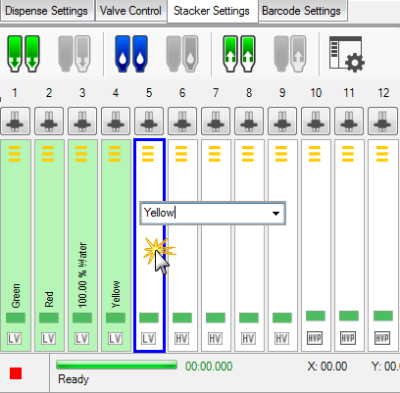
Type a Reagent Name in Input Control Panel

|
|
| TEC-V34R020
|