Locate the latest TEMPEST installer on your computer, double-click the installer, and select Yes on the launcher to run the installer.
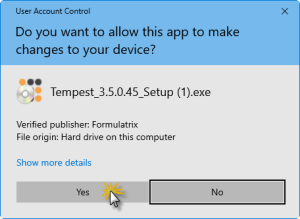
The TEMPEST Software Launcher
Important: If some intermittent messages appear after you double-click the TEMPEST installer, click OK to close the messages, or click Yes in the TEMPEST setup confirmation window to quit the TEMPEST installation setup. Then, restart the installation process by repeating step 1.
In the TEMPEST Setup wizard, click Next to proceed.
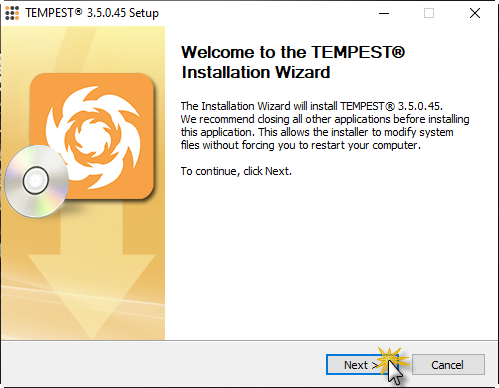
The TEMPEST Setup Wizard
In the Installation Type section, select Upgrade Existing TEMPEST® Installation. Then, click Next to continue.

Selecting the Installation Mode
In the Install Destination section, select the TEMPEST installation that you want to upgrade. Then, click Next to continue.
Note: The software installation is normally located on the TEMPEST USB drive, though in rare situations the software will be installed directly on a PC hard drive.
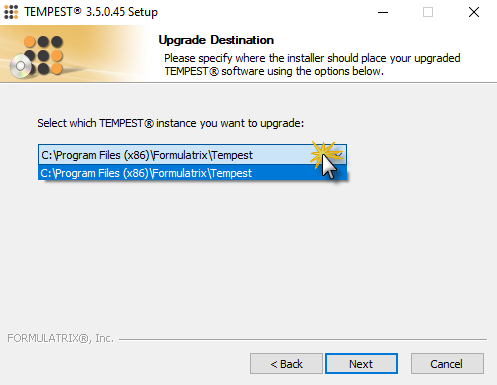
Selecting the TEMPEST Installation to be Upgraded
Click Yes on the pop-up dialog to continue.
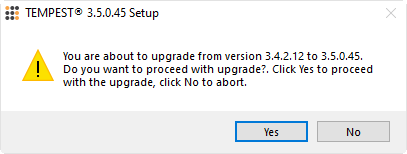
Confirmation Update Pop-up
A summary of the installation information will be displayed in the Confirmation Installation section. Click Install.
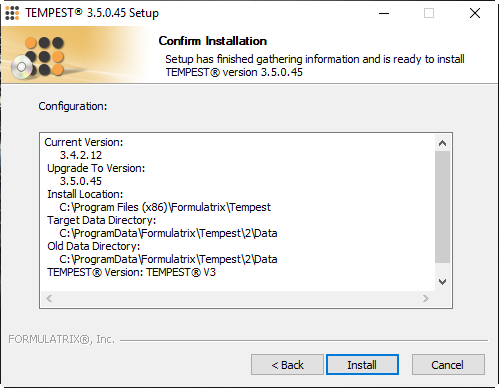
Confirm the Installation
Please wait while TEMPEST software upgrade is installing. Then, click Next to proceed.

TEMPEST Software Installation Progress
Click Finish to close the installation wizard and run the TEMPEST software automatically.
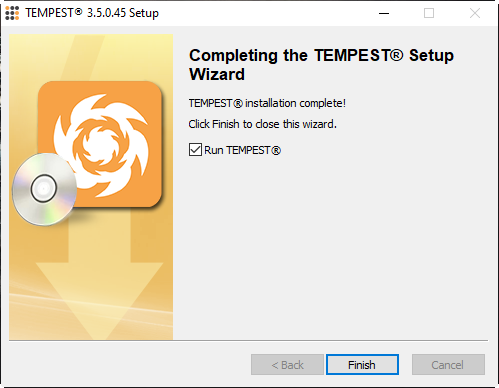
TEMPEST Software Installation is Finished
