Turn the TEMPEST ON and open the software.
Prime the chips with 5 mL of DI water.
Then, recover the reagent volume and wash all inputs using your standard wash settings.
OPTIONAL: If you suspect a stuck or failed solenoid, go to the Valve Control tab under the Device Control Panel in the TEMPEST software. Then, open and close the chip’s valves by manually clicking Fill, Purge, Small (diaphragm), and Large (diaphragm). You should hear an audible click coming from the TEMPEST as you cycle these solenoids. If one solenoid is not making an audible sound, please contact support@formulatrix.com.
Note: Green indicates that the valve is open, while red indicates that the valve is close.
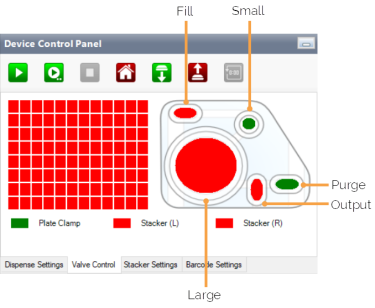
Valve Control Tab in the Device Control Panel
Your TEMPEST is now ready for normal operation!
