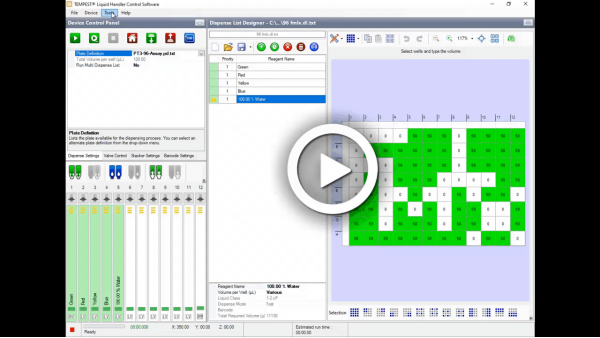
The reagent recovery process forces reagent that is inside the chip back into the input tube connected to the chip. Run Reagent Recovery when you want to conserve reagent volume.
Note: Before proceeding the reagent recovery, you can set the reagent volume according to your needs, or use the default value. You can also define the reagent’s viscosity as 1-2 cP or 16-20 cP, or select a predefined custom liquid class based on the reagent you are using, for more accurate results.
To do this, go to the Recovery and Wash settings under the Dispense Options tab in the Options menu. For more information, see Using the Options Menu.
Selecting the Recovery Liquid Class in the Options Menu
 .
.
 .
.
Important: You must wash the chips after each use; please see Washing the TEMPEST Chips for further details.

|
|
| TEC-V35R621
|