Licensing¶
In this section, we walk you through license activations, configurations, and violations.
If you have activated your license, you can always find your ROCK MAKER
Licensing information from the Application Menu . Just
click Licensing, then click the View License link in the
lower-right corner of the Licensing window.
. Just
click Licensing, then click the View License link in the
lower-right corner of the Licensing window.
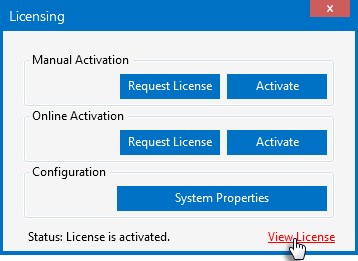
The Licensing Window
After that, the License window will display the following information:
ROCK MAKER® License Information |
||
Category |
Definition |
Display (See picture below) |
License to |
Identifies the account and user that this license is awarded to. |
The Contact name, e.g. Angga Pradana The Client name, e.g. FORMULATRIX INDO QA The Auto-generated Client ID, e.g. 30e4-fda4-b83d-fc77 |
Licensed product |
Displays the name of the product being used, in this case ROCK MAKER. |
ROCK MAKER |
Licensed type(s) |
Displays the ROCK MAKER edition being used, such as Enterprise, Imaging, or Design. |
Enterprise: Enterprise Edition Seat License Imaging: Plate Viewer Edition Seat License Design: Design Edition Seat License |
Licensed feature(s) |
Tells you what FORMULATRIX integrations are enabled. |
This could be any instruments or applications that are integrated with ROCK MAKER, e.g. ROCK MAKER Web, Tecan Driver |
Maintenance expiration date |
Tells you the expiry date of your maintenance coverage for ROCK MAKER. |
The day and the date, e.g. Sunday, September 30, 2018 |
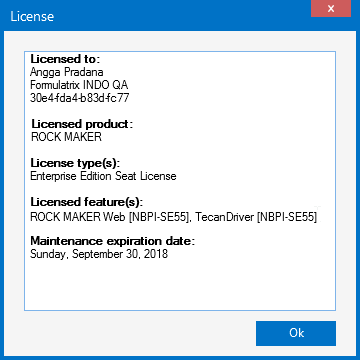
The License Window