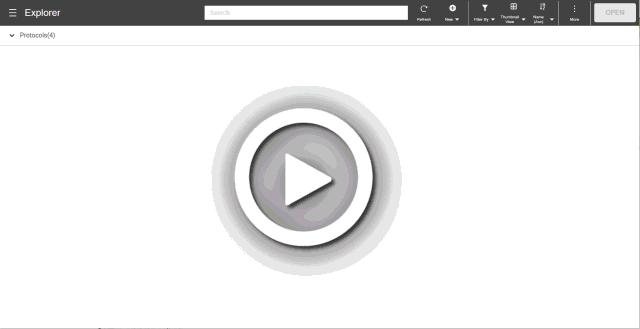Click the Side Menu button and select Hardware Settings. Then, choose Head Channels Config.
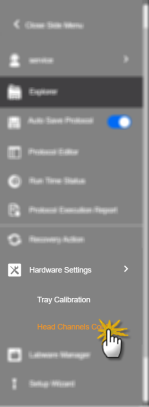
Selecting the Head Channels Config
Click on the desired channels to disable or enable them in the Head Channels Configuration page.
Note: If the empty circle is clicked, the channel will be disabled, whereas clicking the disabled circle will enable it.
When you are finished, click the CONFIRM button to confirm your action.
Head Channels Configuration Page