Locate the protocol you want to execute in the Explorer page and open the protocol.
Click the START button on the upper-right corner of the screen.
Then, put the required labware on the tray and prepare enough tips in the caddy.
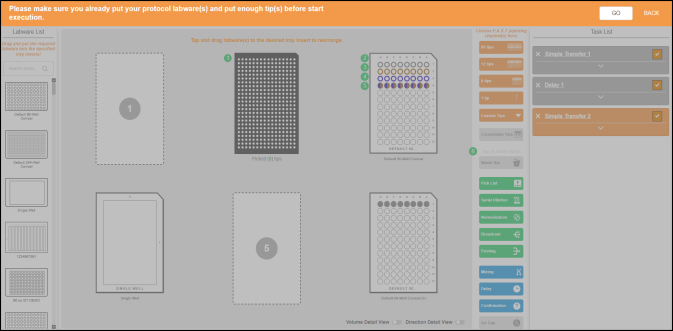
Warning Message Before the Protocol Execution
Click GO to execute the protocol.
Important: If the labware position cause a problem or result in a collision, the software will suggest a possible labware position. Please put the labware(s) to the suggested position.
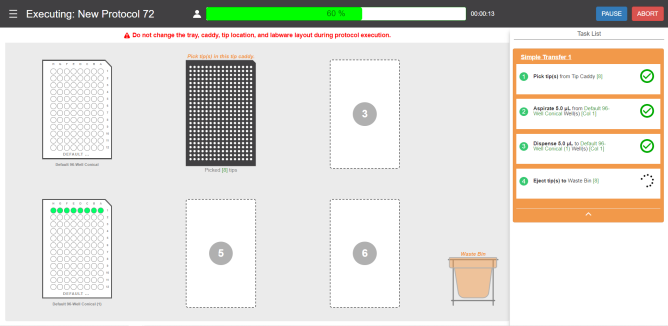
Protocol Execution in Progress
At this stage, the Run Time Status page displays the protocol execution progress. Pause, resume, and abort the protocol execution by clicking the corresponding button.
When the protocol has been successfully executed, the dispense report in .CSV format is automatically generated and saved to the Downloads folder of your browser.
-
Click RE-RUN to re-execute the protocol.
-
Click REPORT to see the detailed report of the execution. See also the Protocol Execution Report.
-
Click CLOSE to finish the execution and go back to the Protocol Editor page.
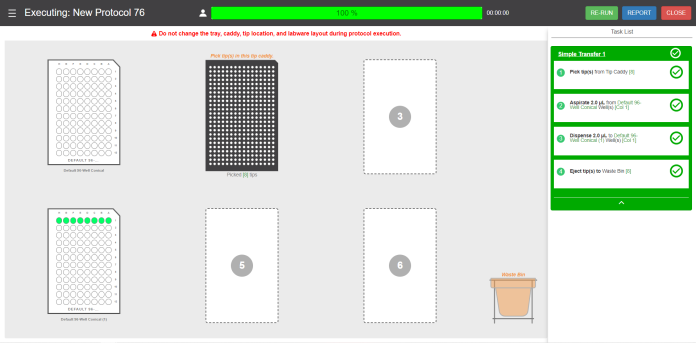
Finished Protocol Execution
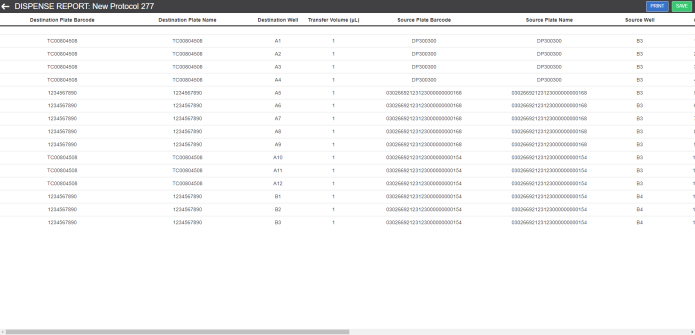
Dispense Report
