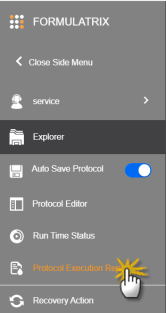
In the Protocol Execution Report menu, you can download your protocol execution information as a .CSV file format and/or delete any out-of-date reports when you no longer need them.
Prerequisite:
To access and download reports:
On the Side Menu, select the Protocol Execution Report option.
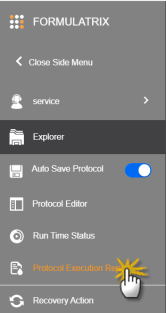
Selecting the Protocol Execution Report Option
Select the desired reports and click the DOWNLOAD button from the Navigation Bar. The reports will be saved to the Downloads folder of your browser.
from the Navigation Bar. The reports will be saved to the Downloads folder of your browser.
Downloading the Protocol Execution Reports
To access and delete reports:
On the Side Menu, select the Protocol Execution Report option.
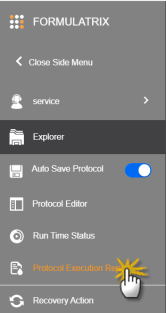
Selecting the Protocol Execution Report Option
Select the old and unused reports that you want to delete. Then, click the DELETE button .
.
Note: You can only delete your own protocol execution report.
Click the DELETE REPORT button when a pop-up message appears to confirm.
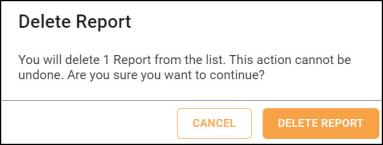
Confirming to Delete Protocol Execution Report
Important: Once you delete a report, it will be permanently removed from the system.
Deleting the Protocol Execution Reports

|
|
| FAOWH-V130R024 |