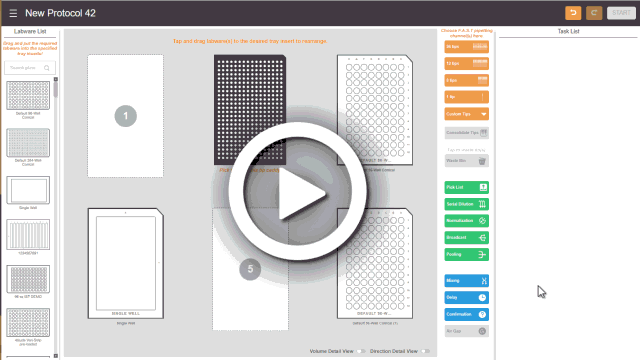
Use the Mixing option to combine more than one type of samples with different viscosity levels in one protocol. F.A.S.T. will mix the samples by aspirating and dispensing liquid in the well. Follow the instructions thoroughly to create a Mixing task.
Adding a Mixing Task in the Protocol Editor Page
Prerequisite:
To add a mixing:
Click the Mixing button located on the Switch Panel.
located on the Switch Panel.
Select a well or click and drag some well(s) where the samples will be mixed in the desired plate.
Repeat steps 1-2 to add more mixing tasks.
OPTIONAL: If you want to edit the settings, click the Edit Card button on the desired mixing task, and modify it as needed.
on the desired mixing task, and modify it as needed.
Note: By default, the new mixing task will be added to the end of the pipetting task list. Click and drag the card to move it to the desired location.
Click START to run the mixing task when you’re done.

|
|
| FAOWH-V130R024 |