In the User Management page, select the desired user that you want to delete and click the Remove button on the navigator bar.
on the navigator bar.
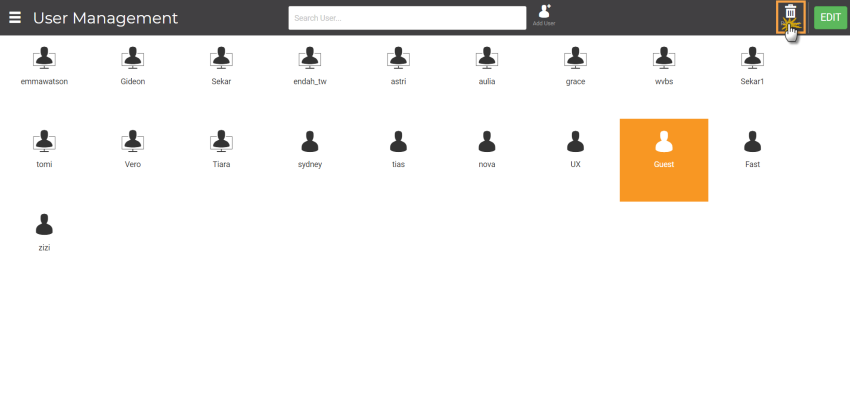
Remove Button in the User Management Page
In the Remove User window, choose from the following options:
-
By default, the Permanently remove existing protocol(s) option is selected. Enter REMOVE in the provided field, and then click CONFIRM to permanently remove the user.
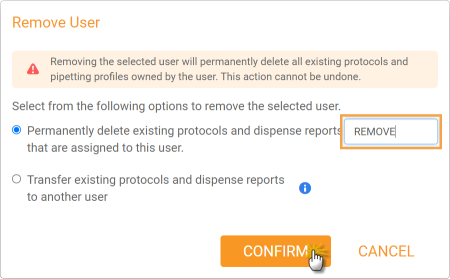
Permanently Removing the User in the Remove User Window
OR
-
To transfer all data owned by the user to another available user before removal:
- Select Transfer existing protocols and dispense reports to another user.
- Select the data to transfer by checking the list. By default, both protocols and dispense reports are selected.
- Then, choose a specific user from the list and click CONFIRM.
Important: Transferring the existing protocols to another user will also automatically transfer all associated pipetting profiles and change the ownership to the selected user.
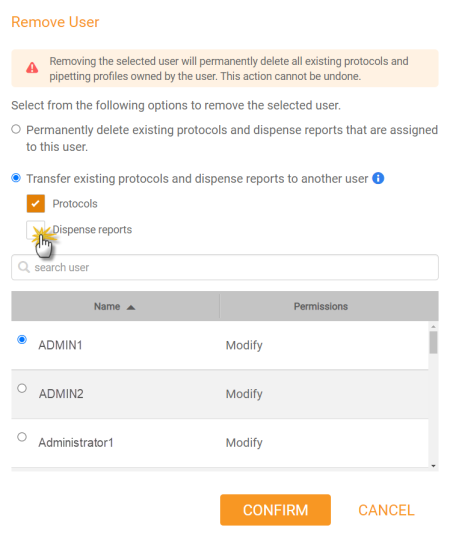
Transfer Protocols to Another User