 , and find User Manager in the dropdown.
, and find User Manager in the dropdown.
The User Manager is where the user accounts in your system are organized. To access the User Manager page, you must be logged in to an account that has Administrator privileges.
Go to the Application Menu button  , and find User Manager in the dropdown.
, and find User Manager in the dropdown.
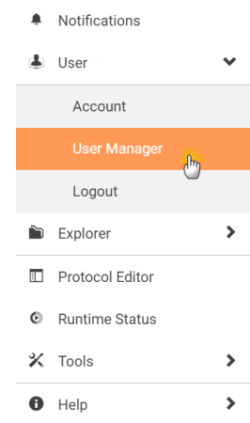
Select the User Manager Option
The User Manager page is divided into 2 sections as seen below.

User Manager Page
The Navigator Bar provides the following options:
| Menu | Description |
| Search Bar |
Type a username that you want to find from the database. |
|
Application Menu |
Click to open the main menu of the FLO i8 software interface. For more information, see Software Overview. |
|
Add User button |
Click to create a new user. |
|
Remove button |
Click to to remove selected user accounts from the FLO i8 software database. |
|
EDIT button |
Click to modify selected user accounts. |
User List Panel displays the list of the user accounts that you and other authorized users previously created. Each user account has their own access level, user name, and password.
Here are the user account types available in the FLO i8 system:
 Administrator — Besides creating and running protocols, an administrator can also manage and set up accounts for all FLO i8 users through the User Manager page. Only Administrators can add, edit, or remove user accounts. See the Managing User Account section for more information.
Administrator — Besides creating and running protocols, an administrator can also manage and set up accounts for all FLO i8 users through the User Manager page. Only Administrators can add, edit, or remove user accounts. See the Managing User Account section for more information.
 Regular User — As a regular user, you can create, modify, and run protocols. FLO i8 software can be accessed in more than one computer, so users can design their protocols at the same time.
Regular User — As a regular user, you can create, modify, and run protocols. FLO i8 software can be accessed in more than one computer, so users can design their protocols at the same time.
 Run-Only User — A run-only user is granted access to only run existing protocols without the ability to create or modify them. The protocols need to be shared to the run-only user by administrators or regular users using the Send a Copy menu on the Protocol Explorer menu bar.
Run-Only User — A run-only user is granted access to only run existing protocols without the ability to create or modify them. The protocols need to be shared to the run-only user by administrators or regular users using the Send a Copy menu on the Protocol Explorer menu bar.
Sending a Protocol to a Run-Only User
Important: You cannot execute protocols from multiple users at the same time. The following message will appear to inform you if the FLO i8 system is busy or being used by another user for running protocols.
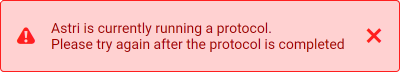
The FLO i8 System is Busy
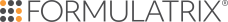
|
|
| FLOWH-V27R124
|
Unit 6, Level 13, Gate District, Gate Building Dubai International Financial Centre |