Open the dispense list. If you are using a pre-made dispense list, go to the File menu, point to Open, and then select Dispense List, navigate to your dispense list, and click Open.
If you are not using barcode labels, drag the reagents on the Dispense List to their locations on the Inputs grid.
Right-click a reagent and select Split. In this example we are splitting Water.
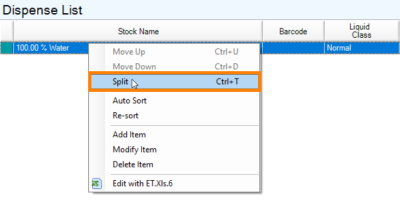
Splitting Water
Type the desired "split" volume in the Amount box, then click the Double Black Arrow button under the box. The resulting volumes appear in two grids, Result A and Result B.
under the box. The resulting volumes appear in two grids, Result A and Result B.
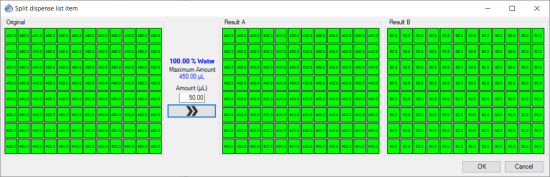
Configuring the Split Volume
Click OK to apply.
Reorder the dispense list items by dragging and dropping the split reagents you made in between the precipitating reagents.
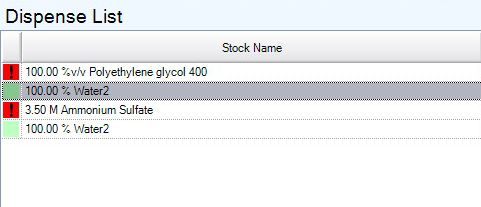
Dispense List
Now, you can tell the FORMULATOR to dispense your plate: Go to the Device menu and select Run.
