See the table below for detailed explanations of each option found in the Dispense area.
You will notice that there are two tabs: Options and Advanced Options. Advanced Options should be used by support technicians only. Please do not alter the options under the Advanced Options tab unless you are directed by FORMULATRIX support to do so.
This section covers the following topics:
See the table below for detailed explanations of each option found in the Dispense area.
See the table below for detailed explanations of each option found in the Input area.
Important: These settings are for advanced users only! Doing something incorrectly here may render your instrument inoperable. Consult with FORMULATRIX support if you have any questions.
This section covers the following topics:
Unless you are completely confident about the changes you are about to make, you should not edit the following settings without guidance from FORMULATRIX support.
If you need a simple refresher, however, use the tables in each drop-down topic below to help you understand and configure the various options.
See the table below for detailed explanations of each option found in the Application area.
| Option | Default Setting | Description |
|---|---|---|
| Show Deck Geometry Correction Menu | False | Set this option to True to display the Deck Geometry Correction menu. |
See the table below for detailed explanations of each option found in the Arms area.
See the table below for detailed explanations of each option found in the Dispense area.
| Option | Default Setting | Description |
|---|---|---|
| Disable Pump for long delay | True | Enables MANTIS to automatically turn off the pump for long delay. Set this option to False to disable this feature. |
| First Dispense Diaphragm | Small | Determines which diaphragm is to be dispensed first. |
| Update Sequence Editor During Dispense | False | Set this option to True to enable updates to the Sequence Editor during dispense. |
| Use Dispense Visualization | True | Set this option to False to deactivate the dispense indicator. |
| Waste Station Location | Default |
Default: The waste station is in the default location. See Instrument Overview. Adapter: The waste station is set at the back of MANTIS (for LC3 only). See Setting Up the LC3 for a Dispense. |
See the table below for detailed explanations of each option found in the Dispense Summary area.
| Option | Default Setting | Description |
|---|---|---|
| Enable Dispense Summary | False |
Set this option to True to enable the MANTIS software to create a dispense summary log file. This file will be created once per day as long as this option is enabled. Note: The dispense summary log files will be automatically saved separately in different folders as subdirectory under Dispense Summaries based on the current active user. Go to the DispenseSummaries folder to access your log files by selecting the Open Dispense Summaries Directory option under the Tools menu. |
| Option | Description |
|---|---|
| Theta Motor 1 Offset | Allows you to realign the theta motor 1 position in case its position goes wrong when homing. To adjust the value, press Alt+F2 on the keyboard, then set it manually via the Theta Motor Control Pad. The up arrow increases the value, and the down arrow decreases it. The speed slider determines how fast the changes will occur. |
| Theta Motor 2 Offset | Allows you to realign the theta motor 2 position in case its position goes wrong when homing. To adjust the value, press Alt+F2 on the keyboard, then set it manually via the Theta Motor Control Pad. |
See the table below for detailed explanations of each option found in the Integration Service (IS) Setting area.
| Option | Default Setting | Description |
|---|---|---|
| Integration Service Base Address | The API Service host address. | |
| Service Remote Start | Deny | Determines the setting for the integration service to run as background process.
|
See the table below for detailed explanations of each option found in the Manual Arms Control area.
| Option | Default Setting | Description |
|---|---|---|
| X Axis Manual Control | Acceleration: 2500 | Determines the X Axis acceleration and velocity values for the motion controller. |
| Velocity Fast: 20 | ||
| Velocity Normal: 10 | ||
| Velocity Slow: 1 | ||
| Y Axis Manual Control | Acceleration: 2500 | Determines the Y Axis acceleration and velocity values for the motion controller. |
| Velocity Fast: 20 | ||
| Velocity Normal: 10 | ||
| Velocity Slow: 1 | ||
| Z Axis Manual Control | Acceleration: 500 | Determines the Z Axis acceleration and velocity values for the motion controller. |
| Velocity Fast: 20 | ||
| Velocity Normal: 5 | ||
| Velocity Slow: 1 |
See the table below for detailed explanations of each option found in the RFID area.
See the table below for detailed explanations of each option found in the Security area.
| Option | Default Setting | Description |
|---|---|---|
| Password protected settings | False | Set this option to True to activate the security mode. See Using the Security Settings. |
| Backup email address* | Determines the email address for the security backup. | |
| Password* | Determines the security password used. |
*This option is available if you set the Password protected settings option to True.
See the table below for detailed explanations of each option found in the Stage area.
| Option | Description |
|---|---|
| Stage Offset in X Axis | The stage offset values in X axis to solve any sloping positions. |
|
Stage Offset in Y Axis |
The stage offset values in Y axis to solve any sloping positions. |
| Stage Origin | Original stage position, which can be used as reference values. |
See the table below for detailed explanations of each option found in the Support area.
| Option | Description |
|---|---|
| Attach Log Files | Enables the software to send zipped log files via email. |
| Is Notify Immediately | Determines whether the software will automatically send an email notification to FORMULATRIX team support, in the event of an error. |
| Mail From | The email address from which the error notification will be sent. |
| Mail To | The email address to which the error notification will be sent. |
| Number of Log Files to Attach | Determines how many log files will be attached in an email. |
| SMTP Enable SSL | Enables you to choose if your SMTP server supports SSL. |
| SMTP Password | Determines the SMTP password used. |
| SMPTP Port | Determines the SMTP port number associated with your email address. |
| SMPTP Server | Determines the SMTP server associated with your email address. |
| SMPTP UserName | Determines the SMTP user name associated with your email address. |
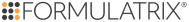
|
|
| MAC-V45R721 |