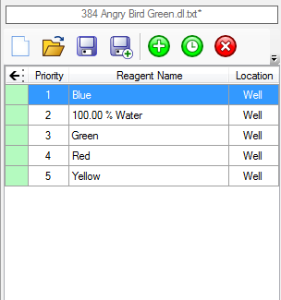
A Dispense List is a list of reagents you plan to use in a specific dispense. It also includes the plate type, locations, and volumes of the reagents to be used in a dispense.
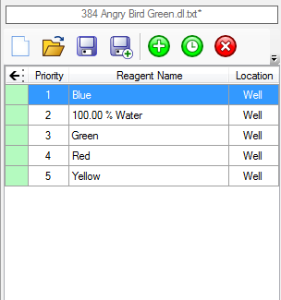
Dispense List
Follow the indicators below to identify the reagent status in the Dispense List.
Green — The reagent has been assigned to the Input Control Panel and ready to dispense.
 — If the reagent is highlighted in orange and this Error icon appears, it means that the reagent has not been assigned to the Input Control Panel and/or has 0 µL volume. Thus, MANTIS will not execute the reagent.
— If the reagent is highlighted in orange and this Error icon appears, it means that the reagent has not been assigned to the Input Control Panel and/or has 0 µL volume. Thus, MANTIS will not execute the reagent.
Note: In order for MANTIS to dispense the reagent, assign it to the Input Control Panel by clicking and dragging the reagent to the chip position in the Input Control Panel and/or assign the dispense volume.
![]() — If the reagent is highlighted in orange and this Warning icon appears, it means that the reagent is either unprimed or has excess dispense volume. MANTIS will only dispense using the achievable volumes.
— If the reagent is highlighted in orange and this Warning icon appears, it means that the reagent is either unprimed or has excess dispense volume. MANTIS will only dispense using the achievable volumes.
Purple — The chip assigned to the reagent is currently being washed.
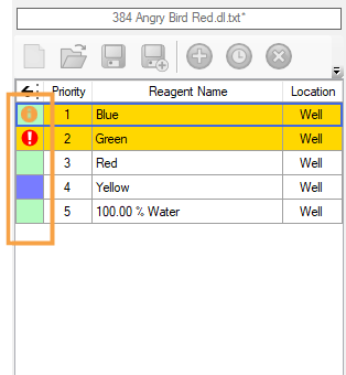
Reagent Status Indicators in the Dispense List
Tip: Hover over the Error  or Warning icon
or Warning icon ![]() to read the reagent status information.
to read the reagent status information.

|
|
| MAOWH-V47R722 |