Options¶
NT8 software lets you customize your NT8’s behaviors to suit your needs through the Options sub-menu. For example, you can decide to share data weekly, set NT8’s behavior at startup, configure reservoir pump control, and more.
To see detailed settings, go to Tools > Options.
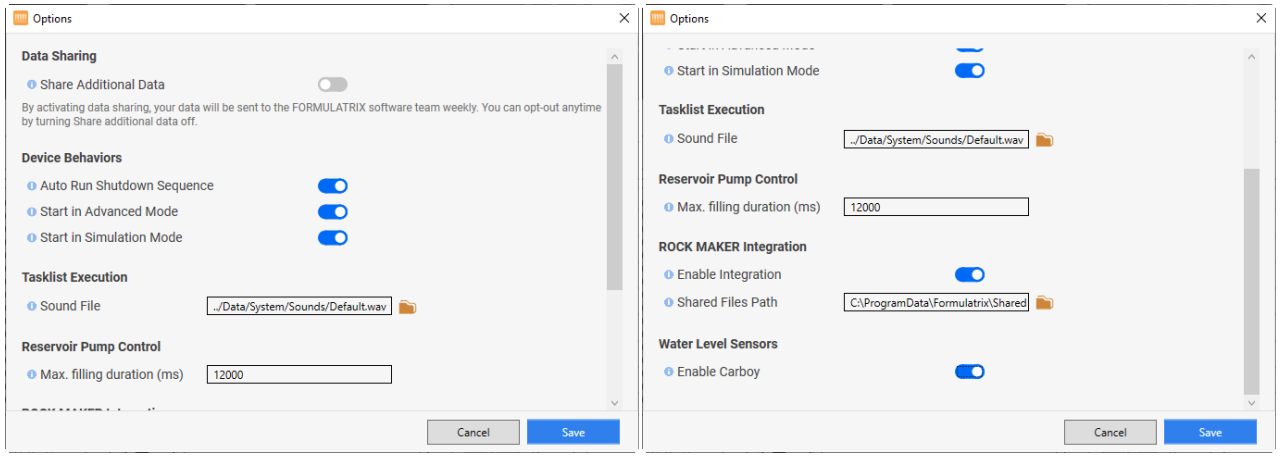
Options
Use the following table as a guide to change the NT8 behaviors.
Item |
Description |
|---|---|
Data Sharing |
Toggle ON to enable weekly data and sharing with the FORMULATRIX software team. |
Device Behaviors |
Toggle ON to enable the Auto Run Shutdown Sequence, Start in Advanced Mode, and Start in Simulation Mode. |
Task List Execution |
Click the Open File icon to select a sound notification that appears once the Task List is executed. |
Reservoir Pump Control |
Determine the value to adjust the specific time in milliseconds taken to fill the water into the humidifier chamber. |
ROCK MAKER Integration |
Toggle ON to enable the NT8-RM Integration and click the Open File icon to select Shared Files Path. |
Water Level Sensors |
Toggle ON to enable the carboy eTape water level sensor. |
Related Topic