Locate the saved profile that you want to run on the EXPLORER menu.
Tap the RUN button located in the upper-right corner of your screen.
In the Starting Volume Confirmation, tap CONFIRM if the sample and buffer volume in the profile are the same as the actual volume in both of the tubes.
OR
If you use different sample and buffer volume, type the actual volume and tap CONFIRM.
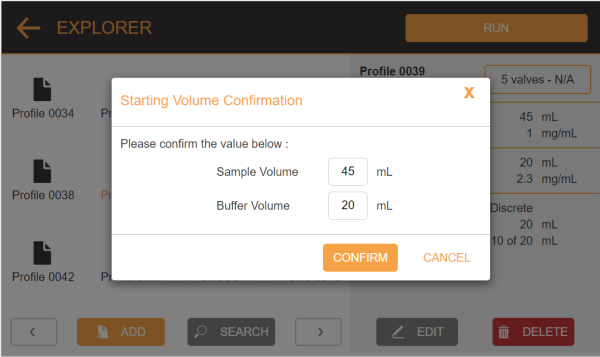
Starting Volume Confirmation Options
OPTIONAL: You can see the concentration progress in the STATUS menu, even from your external device. See Monitoring the PULSE Status from an External Device for more information.
Important: If you hear a hissing sound and an error message appears, the silicone seals are not properly aligned with the filter chip, which will result in leaking. Before continuing, check the chip and the silicone seals and reposition them if necessary, then try again. If this problem persists, please contact support@formulatrix.com for assistance. For more information, see Fixing Silicone Seals and Chip Leakage.
The cycle will pause and switch to Manual Control when the volume has reached the threshold. Select one of the Manual Control options below.
-
In the DEFAULT TIME, select one of the options in the drop down menu and tap CONTINUE.
-
Type the desired time in the CUSTOM TIME and tap CONTINUE.
-
Press and hold the HOLD TO RUN option to run the cycle and release the button if you have finished.
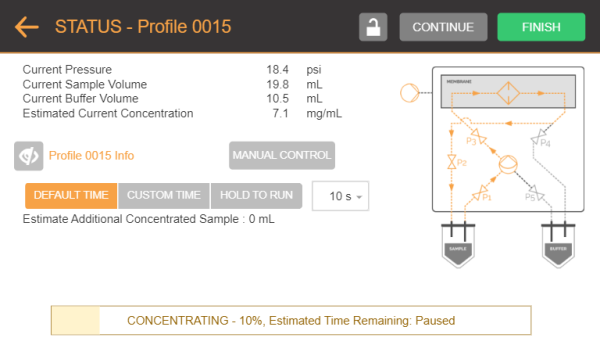
Manual Control Options
Once your sample has reached the desired volume, tap FINISH and select one of the liquid recovery options.
-
NONE: Tap this option to skip the liquid recovery.
-
AIR: Tap AIR to use air for the liquid recovery. Make sure your liquid level in the tubes is below the short tubing so that PULSE can use the air.
-
BUFFER: Tap BUFFER to use buffer for the liquid recovery.
-
AIR & BUFFER: Tap AIR & BUFFER to use both for the liquid recovery.
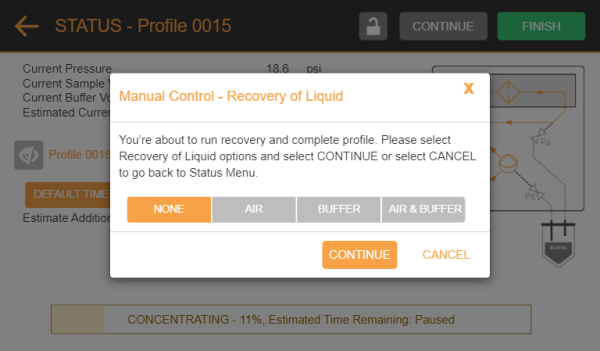
Recovery of Liquid Options
When the cycle is complete, open the handle clamp and carefully remove the chip and tubes.
