Tap AUTO PROFILE on the Home Screen and select BUFFER EXCHANGE tab.
Select the conical tube capacity options from the Conical.
Select the MWCO (Membrane with Cut-Off Size) according to your preference.
Input the Starting Volume and Final Volume. The rest of the parameters will adjust automatically. You can customize the value of other parameters as desired.
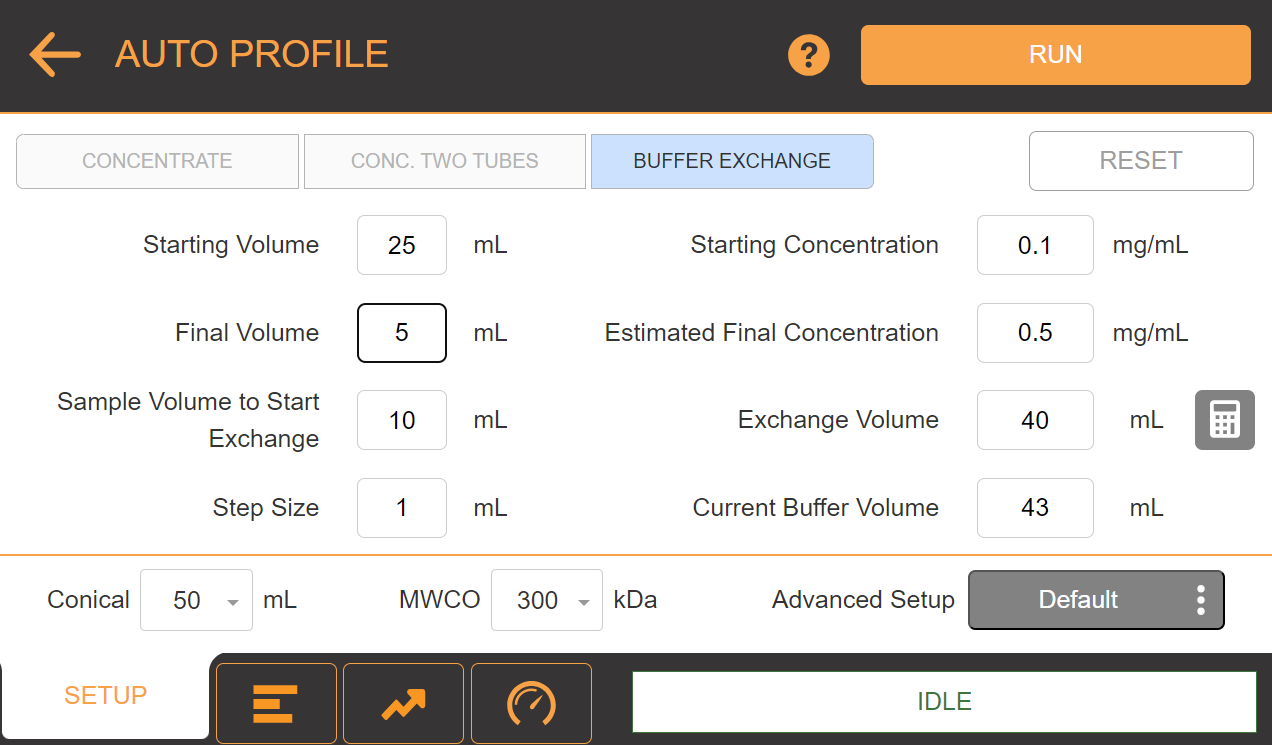
The Buffer Exchange Setup Menu
The step size indicates the volume of buffer B exchanged at each step. You can reduce this volume according to the requirement.
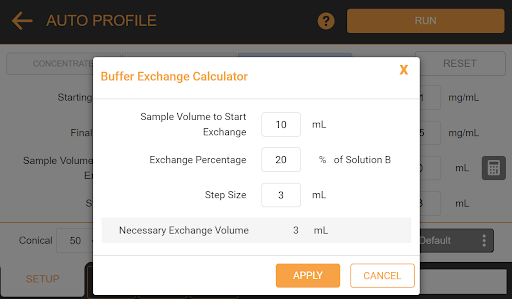
Buffer Exchange Calculator
Click the ADVANCED SETUP EXPLORER to change the pressure settings.
Tap RUN.
