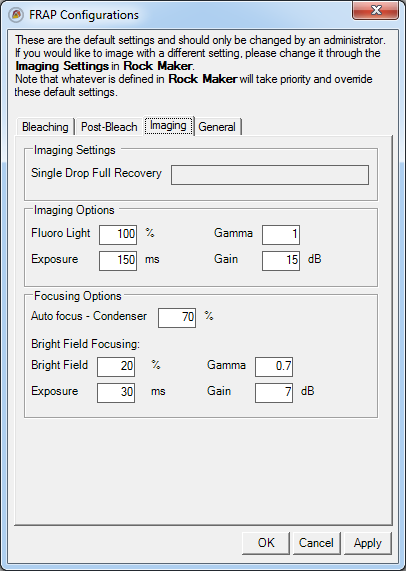
Default FRAP imaging options in Rock Imager
FRAP imaging options are available on FRAP Benchtop Rock Imagers and Rock Imager 1000s with a FRAP. FRAP imaging options can be configured via the FRAP Configurations option under the File menu.
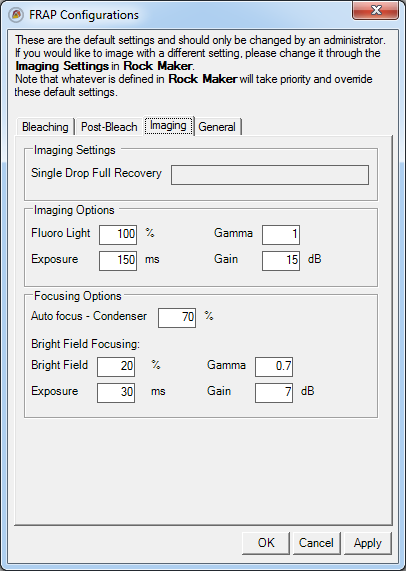
Default FRAP imaging options in Rock Imager
An "imaging setting" is a collection of settings that tells Rock Imager how an experiment plate should be imaged. Imaging settings are configured in Rock Maker. The name of the FRAP default imaging setting as identified in Rock Maker appears the Single Drop Full Recovery box, and the values for each setting are defined in the remaining sections. You can edit these fields to change the default settings if you wish.
The defaults are reflected in the Rock Maker software when the related Imaging Setting is selected in the Imaging Settings section. While you can't edit the default settings from Rock Maker, you can override them by selecting a check box and typing a new number in the related box. While changes made in Rock Maker override the default settings in Rock Imager, the default settings are protected and preserved unless you also edit the settings from the Rock Imager software. Returning to the defaults in Rock Maker is as simple as clearing the check box for that particular imaging parameter.
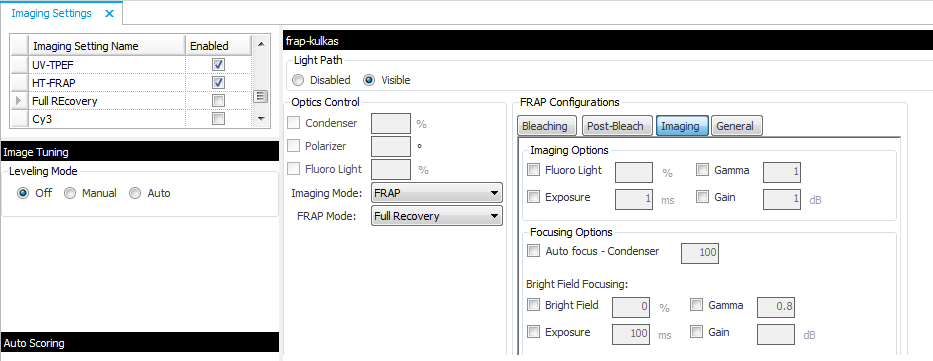
FRAP Imaging Options in Rock Maker
The exposure settings affects images brightness. It enables you to adjust some settings, such as, fluorescent light, gamma, exposure, and gain.
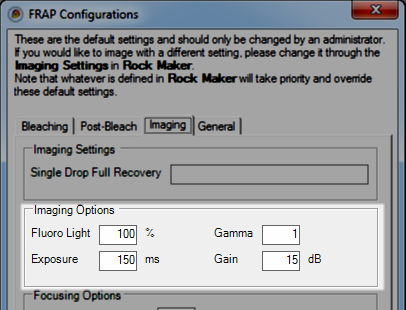
FRAP Configurations - Imaging Options
Fluoro Light -- Changing the Fluoro Light value affects the fluorescence signal intensity. 100% is the most intense.
Gamma -- The Gamma field affects the contrast of the midtones in the image. When you modify this setting, only the midtones are affected, without affecting black and white.
Exposure -- The Exposure field populates with the amount of time in milliseconds that the camera's shutter remains open when capturing an image, which determines the amount of light allowed to fall on the camera's sensor affecting the image's brightness.
Gain -- The gain setting is used to amplify signal strength in low-light conditions, increase the sensitivity and make the image brighter. Increasing the amount of gain can also increase the noise in an image.
Focusing Options include settings for the condenser as well as bright field-specific gamma, exposure, and gain settings.
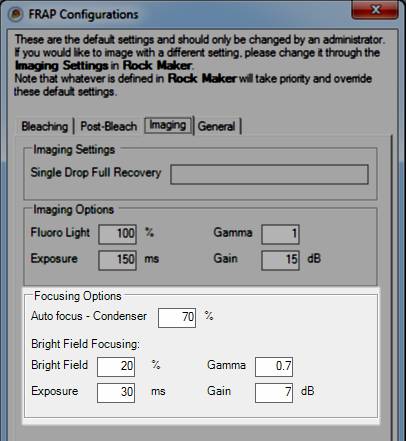
FRAP Configurations - Focusing Options
Auto focus - Condenser -- The condenser collects light from the Kohler light source and concentrates it onto the well being examined. Values range from 0 - 100%. At 0%, the iris is fully open, and a cone of light is concentrated at a wide angle. At 100%, the iris is closed, and the light is concentrated in a column of light as opposed to a cone. Adjusting the condenser value can improve image contrast. Increasing the condenser angle increases the contrast.
Bright Field -- This value sets the brightness level of the bright-field illumination source that passes through the drop from below. At 0%, the light is turned off, and at 100% the light is at maximum brightness. With bright-field illumination, light is passed through the specimen under the microscope so that the specimen appears dark against a bright background. Gamma, exposure, and gain explanations are the same as described in the previous section.
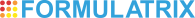
|
|
| RIC-V30R016 |