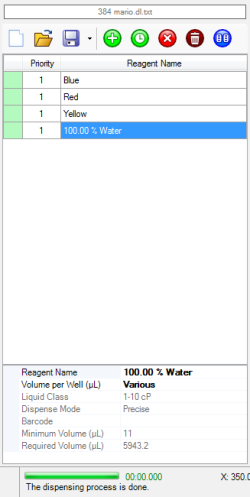
A "Dispense List" is a list of reagents you plan to use in a specific dispense. It can include the plate type, well locations, and volumes of the reagents to be used in a dispense.
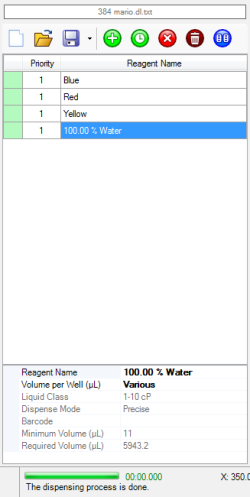
Dispense List
To see all of your saved dispense lists, click the Open Dispense List button  on the top of the Dispense List panel, or select Open Dispense List under the File menu. In the Open Dispense List window, you can sort the dispense lists either alphabetically by file name, chronologically by the last modified date, or by file type. To open a dispense list, select the desired dispense list and click Open.
on the top of the Dispense List panel, or select Open Dispense List under the File menu. In the Open Dispense List window, you can sort the dispense lists either alphabetically by file name, chronologically by the last modified date, or by file type. To open a dispense list, select the desired dispense list and click Open.
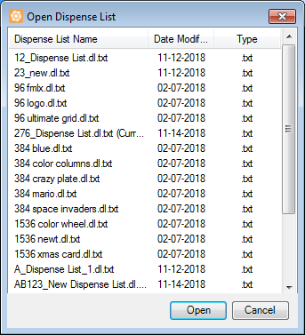
Open Dispense List Window
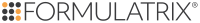
|
|
| TEC-V32R219
|