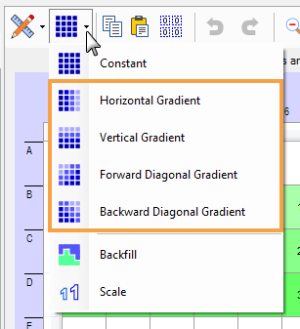
When you design a dispense with TEMPEST, you can choose to fill the selected wells with a constant volume; vary the volume across the plate in a number of ways using the Gradient feature, backfill with a specific reagent to create a uniform total volume across the plate, or scale in order to multiply the volumes of the wells by a common factor.
There are four gradient design options:
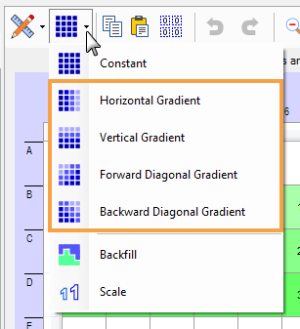
Gradient Volume
Tip: See Designing a Dispense to read more about modifying volumes.

When you select the horizontal gradient fill, the volume will increase gradually from left to right across the plate.
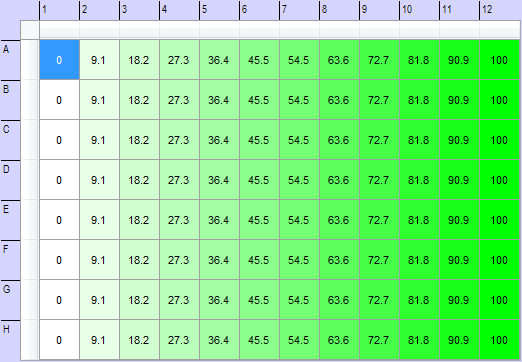
Horizontal Gradient

When you select the vertical gradient fill, the volume will increase gradually from the top of the plate to the bottom of the plate.
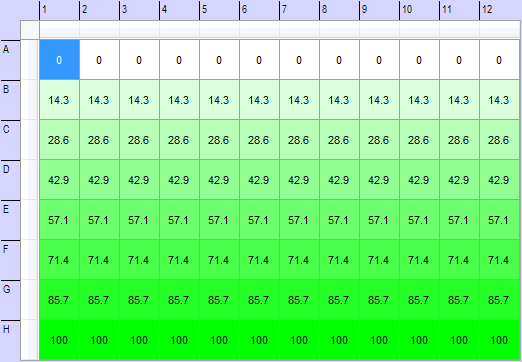
Vertical Gradient

When you select the forward diagonal gradient fill, the volume will increase gradually from the top-left corner of the plate to the bottom-right corner of the plate.
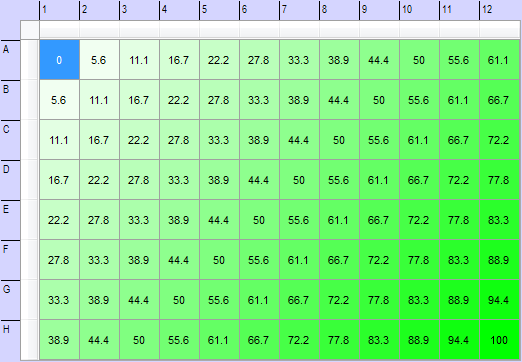
Forward Diagonal Gradient

When you select the backward diagonal gradient fill, the volume will decrease gradually from the bottom-left corner of the plate to the top-right corner of the plate.
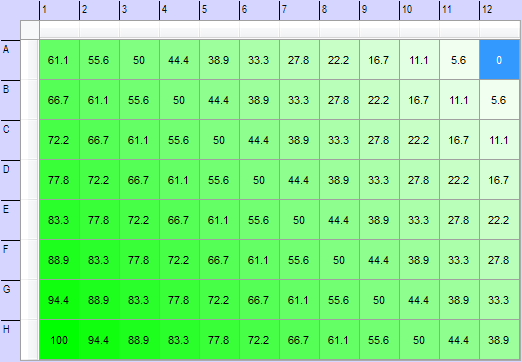
Backward Diagonal Gradient
Enter the beginning and ending volumes for the gradient in the begin and end fields.

Begin and End Fields

Backfill is useful if you are using varying volumes for different ingredients, but you want each well to have the same total volume. If you select Backfill, the TEMPEST will fill all the wells to the same total volume using various amounts of selected reagents.
The backfill volume should be the final item on the dispense list.
Tip: If you must add an additional reagent after you have already added a backfill volume, delete the backfill volume item on the dispense list and add it again after you have defined the additional reagent(s). The software is not programmed to recalculate backfill volumes if new items are added to the dispense list.

The Scale features is useful if you want to change the volume of some wells on your plate by a common factor. It acts as a multiplier for the currently entered volume. For example, if your group of selected wells has a volume of 20, and you entered 0.5 as the scale number, the volume in the selected wells would be reduced to 10.
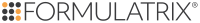
|
|
| TEC-V32R219
|