
The barcode scanner built in to the TEMPEST can only read the barcode label if it is properly affixed to the plate. After scanning the barcode label, the TEMPEST software will automatically load the dispense list corresponding to the barcoded plate. Barcode labels must be placed on the plate with no overhang, as improperly placed labels may interfere with TEMPEST operation.
Peel off the barcode label backing.
Hold the plate and carefully affix the barcode label to the short side of the plate furthest away from the A1 location.

The Barcode Label Affixed to the Plate
Once you have affixed the barcode label to the plate, place your plate in the stacker. For further instructions, see Setting Up the Hardware.
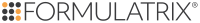
|
|
| TEC-V32R219
|