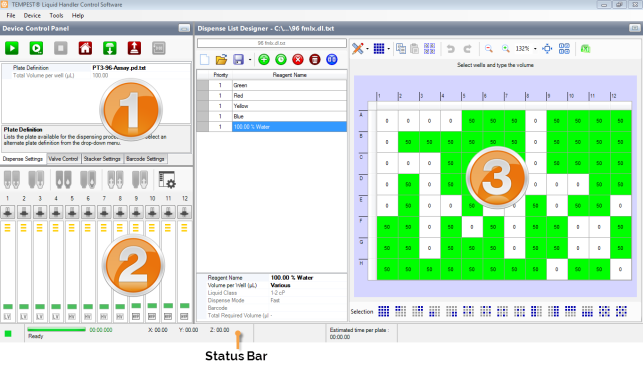
The TEMPEST control software is made up of three main panels and a status bar.
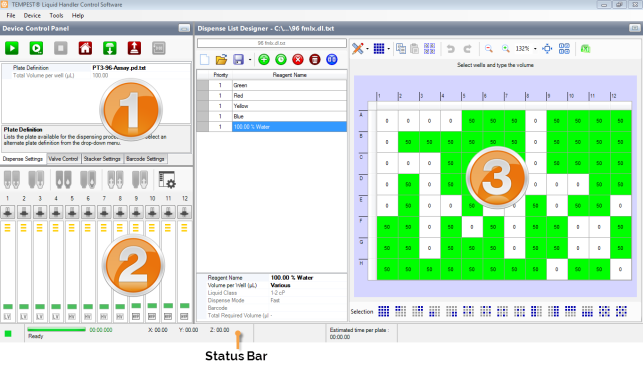
TEMPEST Interface
Section 1 is the Device Control panel. This is where you execute commands on the TEMPEST hardware using the buttons at the top of the panel. Here you can also view information about your plate and the total volume to be dispensed per well. For more information, see Device Control Panel.
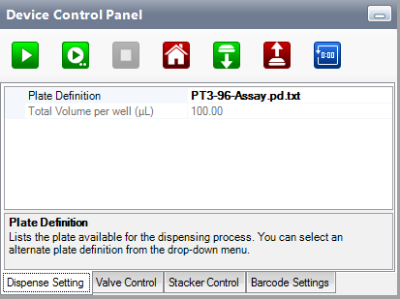
Device Control Panel
Section 2 is the Input Control Panel. You can use this panel to assign reagents to chip stations, run the wash, prime, and reagent recovery processes, see the chip diaphragm cycles, and tell TEMPEST whether you are using a pipette tip or a tube input source. For more information, see Input Control Panel.
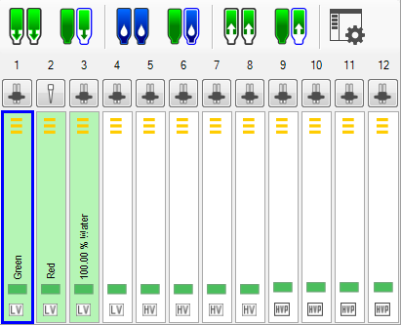
Input Control Panel
Section 3 is the Dispense List Designer. A dispense list is a list of reagents that will be dispensed to a plate. On the left is where a list of your reagents appear, and on the right is a visual representation of your plate. For more information, see Dispense List Designer.
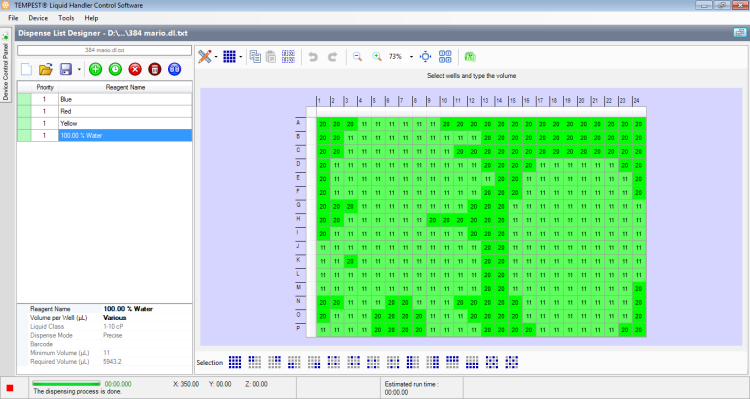
Dispense List Designer
The Status Bar shows you what's going on with your TEMPEST at a glance. For more information, see The Status Bar.
 | |
| TEC-V34R020
|