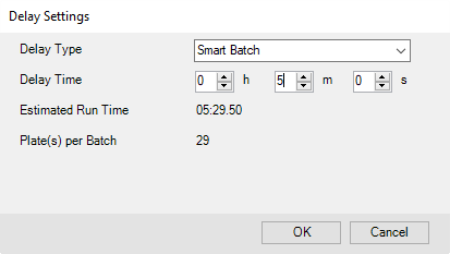Timer — You set a finite delay time, after which time TEMPEST continues the dispense process automatically. If you select this option, you will need to set the delay time in hh:mm:ss format. This option is useful when you are dispensing a plate and you want TEMPEST to pause for a specific amount of time.
UserInput — TEMPEST pauses the dispense process and waits for you to take further action. This option is useful if your delay time is not definite but you want TEMPEST to pause at a particular point during the dispense. You can either continue or cancel the dispense process at that point.
There are two additional options that you can select if you set the Delay Type option to Timer or UserInput:
- Pre-dispense after delay — Command the TEMPEST system to perform a pre-dispense after the delay. This option is only applicable when the nozzle has already been primed. It is especially useful to ensure more accurate dispense after long delay between reagents, which might cause some reagents to evaporate.
- Prime after delay — Command the TEMPEST system to prime the chips following a long delay. This option is useful to agitate reagents that may have settled during the delay (e.g. suspensions), or to recirculate reagents through external chillers prior to dispensing.
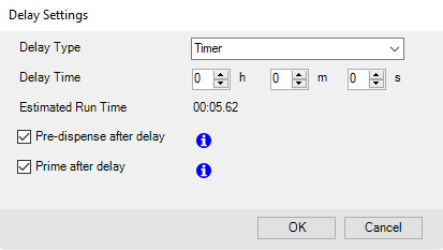
The Pre-dispense After Delay and Prime After Delay Options in the Delay Settings Window
Smart Batch — This option enables you to increase dispense efficiency by sequentially dispensing multiple reagents into multiple barcoded plates, and then restack the plates to the unloading dock. TEMPEST will group multiple barcoded plates into a single batch and automatically calculate the number of plates per batch, depending on the defined delay time in hours, minutes, or seconds.
For example, you have designed a dispense of 10 plates, where two reagents A and B are dispensed with a 5 minute delay in between. TEMPEST will first dispense reagent A to the first plate, then restack it to the loading dock. Then, TEMPEST will load the second plate, dispense reagent A, and restack it, continuously to the next plates until the delay time is over. After all plates are dispensed with reagent A, TEMPEST will do the same for reagent B, by first unloading all plates back to the loading position and then dispensing them. To enable the use of plate stackers with your TEMPEST, see Stacker Settings in the Options menu.
Important: To use the Smart Batch delay, you must first enable the barcode scanner on your TEMPEST. For more information, see Using the Options Menu.