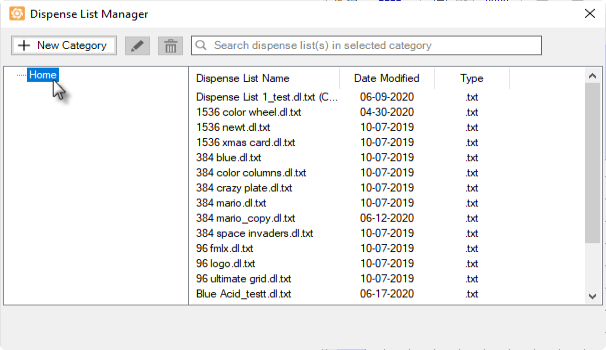
The TEMPEST software provides you with a Dispense List Manager where you can manage all dispense lists stored in the software. As a default, the Dispense List Manager provides you with the Home folder that contains the sample dispense lists. Once you have designed your own dispense lists in the software, you can create new categories, modify existing categories, and arrange your dispense lists under the new categories as needed.
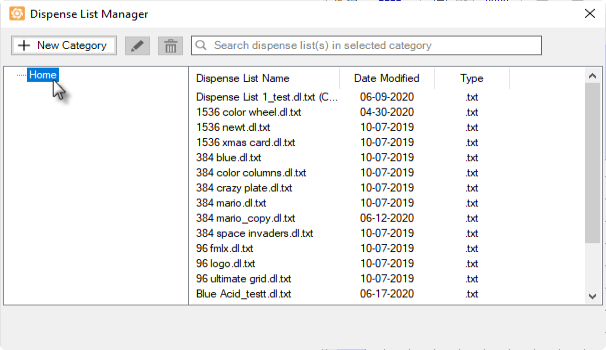
Dispense List Manager Window
The Dispense List Manager can be accessed from the File menu. The main purpose of this feature is to enable you to modify and/or classify your dispense lists into categories to keep your dispense lists organized.
This can be especially useful when assigning dispense lists to different experiments, different users, or when sharing a TEMPEST across multiple labs/groups . This also will be helpful when you are going to execute multiple dispense lists at a time using the Multi Dispense Run feature. By categorizing them into particular categories, you can easily locate the necessary dispense lists while designing a Multiple Dispense Run.
There are several ways to modify your dispense list categories, including:
For more information, see Modifying Dispense List Category and Executing Multi-Plate, Multi Dispense List.

|
|
| TEC-V35R621
|