Executing a plate dispense is simple. Before you proceed, you should have performed the prerequisites.
Go to the Tools menu, select Options, and then go to the Scan Barcode and Dispense settings under the Dispense Options tab.
Turn on the barcode setting by selecting Yes from the Use Barcode list.
Select the desired barcode action:
Load Dispense List: TEMPEST will open the dispense list associated with the barcode. For example, if the barcode reads: ASSY_AA01851A, then it will run using ASSY_AA01851A.dl.txt.
Log Barcode: TEMPEST will record barcodes in the dispense log file. In this mode, one dispense list file is used for all plates.
Select the desired action for the TEMPEST to perform if it failed reading the barcode labels from the Action if barcode failed list:
Skip: TEMPEST will skip the plate with the error barcode and place it in the unload position.
Abort: TEMPEST will abort the dispense process if it failed reading the barcode labels.
Prompt: TEMPEST will request you to input the barcode number manually.
Type the number of retries that the barcode scanner will attempt to read a barcode label before announcing an error into the Num of Tries Barcode Scanner option box.
Click Save to save your changes.
Click the Run Dispense button ![]() on the Dispense Control Panel, or press F5 on your keyboard.
on the Dispense Control Panel, or press F5 on your keyboard.
In the Run Using Barcode window, choose from the following options:
Click the Run button ![]() to automatically scan the barcodes and load the dispense lists that match the barcode name with the following format: [barcode name].dl.txt.
to automatically scan the barcodes and load the dispense lists that match the barcode name with the following format: [barcode name].dl.txt.
OR
Manually set the barcode and dispense list configuration by following the steps below:
Note: See the Information column to read the instructions of the barcode and dispense list configuration.
Click the Add Barcode button to add the barcode and dispense list.
to add the barcode and dispense list.
Specify the range of the barcode plates by entering the barcode name in the Start Barcode and End Barcode columns.
Select the dispense list from the Dispense List column.
OPTIONAL: Repeat steps a-c to add more barcodes and dispense lists to be executed. You can also modify the barcode lists by deleting a selected barcode using the Delete Barcode button  or deleting all barcode lists using the Delete All button
or deleting all barcode lists using the Delete All button .
.
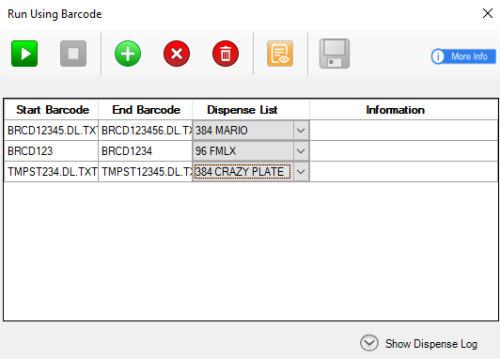
Run Using Barcode
Click the Run button ![]() to execute the selected dispense list.
to execute the selected dispense list.
OPTIONAL: Click the Stop button ![]() to abort the dispense process or click the Save button
to abort the dispense process or click the Save button ![]() to save the dispense log into file.
to save the dispense log into file.
Note: When the dispense is finished, click the Show Dispense Log option at the right bottom of the window to see the dispense log.
When the dispense finishes, if you are not planning to dispense more than one plate, you can run reagent recovery to conserve reagent volume (optional), or proceed directly to washing the chips.

|
|
| TEC-V35R621
|