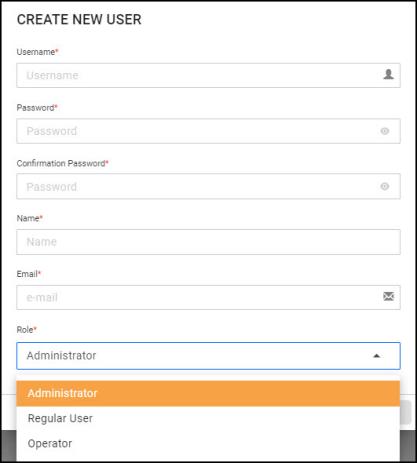Click the Side Menu button in the upper-left corner of the page and select your administrator name. Then, choose User Management.
in the upper-left corner of the page and select your administrator name. Then, choose User Management.
In the User Management page, click the New User button  on the navigator bar.
on the navigator bar.
Complete the Username, Password, Name, and Email address fields. If any of this information has already been registered, F.A.S.T. will automatically detect it.
Select one of the user’s roles in the Role option:
- Administrator
- Regular User
- Operator
When you’re done, click CREATE.