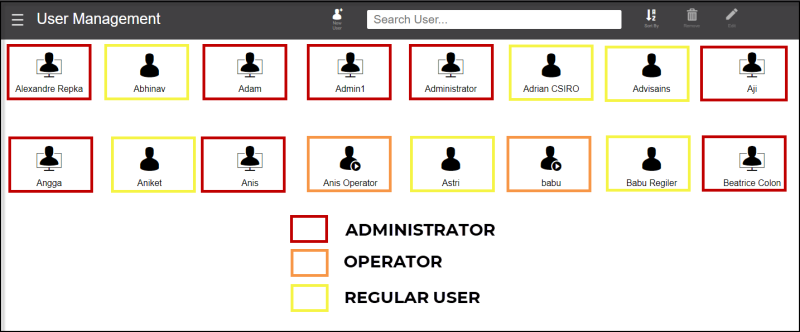
Organize multiple users of the F.A.S.T. instrument by using the User Management. Each user will have their own user name, password, and protocol configuration. User management and access to protocol configuration in F.A.S.T. can be controlled by assigning the user's role to the User Management feature.
There are three types of user accounts available in F.A.S.T.:
Administrator — Besides creating and running protocols, an administrator can also set up accounts and manage all users, including add, edit, or remove users; regular users and operators. For more information, see the explanation as follows:
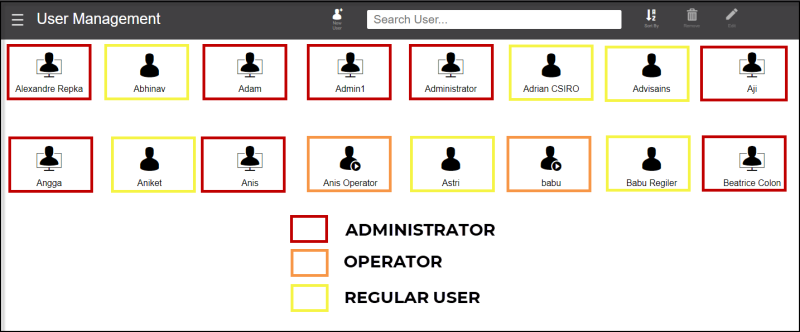
User Management Page
Regular User — As a regular user, you can only create, modify, and run protocols.
Operator — An operator can only run protocols shared by an administrator or regular user. But, operators can still update their accounts and/or passwords.
Note: Once the user role is set to Operator, it cannot be edited to Administrator or Regular User.
Important: F.A.S.T. software can be accessed on more than one computer, allowing users to design protocols simultaneously. However, multiple users cannot execute protocols at the same time. The following message will appear to inform you if the F.A.S.T. instrument is busy or being used by another user.
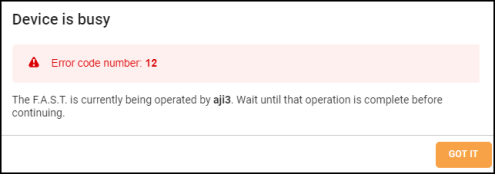
The F.A.S.T. Instrument is Busy

|
|
| FAOWH-V130R024 |