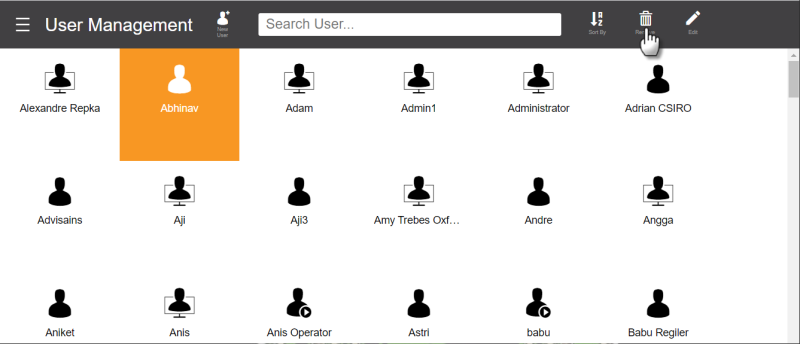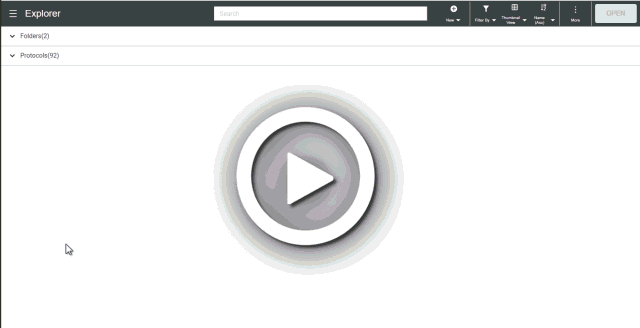Open topic with navigation
Removing an Existing User
The F.A.S.T. software database may occasionally need to be cleaned up of any obsolete users. An administrator can transfer all protocols owned by a user to another active user before removing them.
To remove an existing user:
-
Click the Side Menu button  in the upper-left corner of the page and select your administrator name. Then, choose User Management.
in the upper-left corner of the page and select your administrator name. Then, choose User Management.
-
In the User Management page, select the desired user that you want to delete and click the Remove button  on the navigator bar.
on the navigator bar.
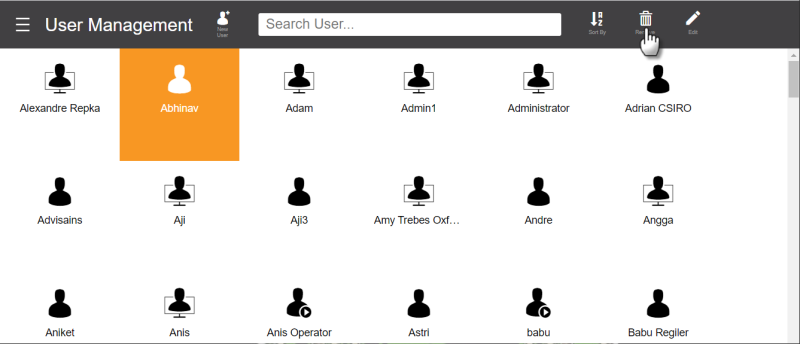
The Remove Button in the User Management Page
-
In the Remove User window, select one of the options below.
-
If you want to permanently remove the user and all protocols that have been created by the user, select Permanently remove existing protocol(s) and type REMOVE in the provided field. Then, click CONFIRM to proceed with the removal.
-
Select the Transfer existing protocol(s) to another user option to transfer all protocols owned by the user to another active user. Select one of the users from the list and click CONFIRM.
Transferring Existing Protocol(s) to Another User
Related Topics:
|
|

|
| FAOWH-V130R024
|
|
 in the upper-left corner of the page and select your administrator name. Then, choose User Management.
in the upper-left corner of the page and select your administrator name. Then, choose User Management. on the navigator bar.
on the navigator bar.