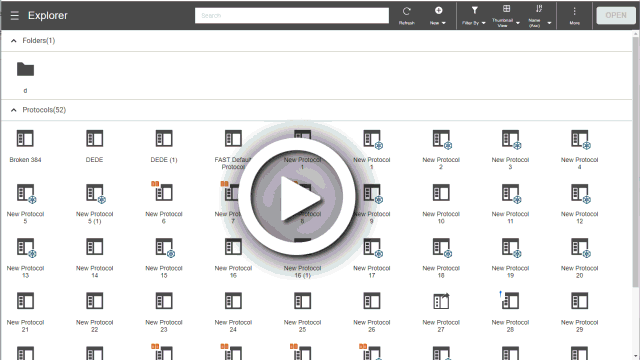
If you have a Dual Caddy Tray, use the Consolidate Tips feature to to combine tips from two caddies into one caddy, especially when the remaining tips are scattered randomly.
Prerequisites:
The Dual Caddy Tray is installed and calibrated.
Put two caddies into Tray Insert 1 and 2 (at least you have some empty caddy slots on Tray Insert 1 and minimum 1 tip on Tray Insert 2).
Remove any labwares from the Tray.
How to operate the Consolidate Tips feature:
Go to the F.A.S.T. Explorer page and click the New button, then select Protocol.
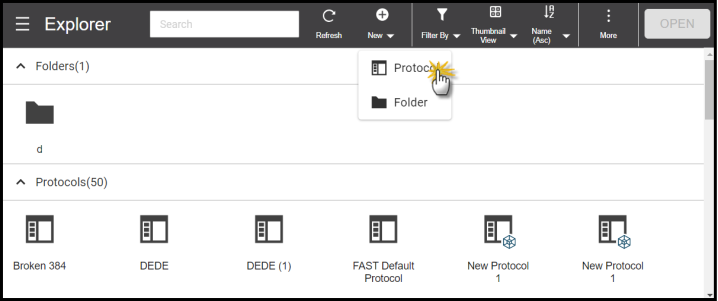
On the Virtual Tray, click the Consolidate Tips button  .
.
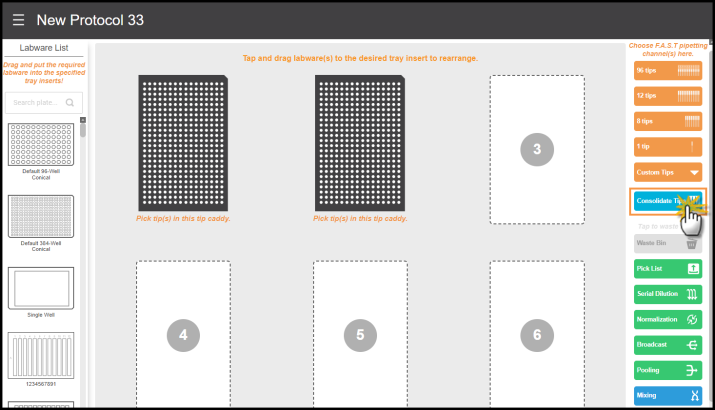
Click CONFIRM to transfer tips from Caddy 2 to Caddy 1.
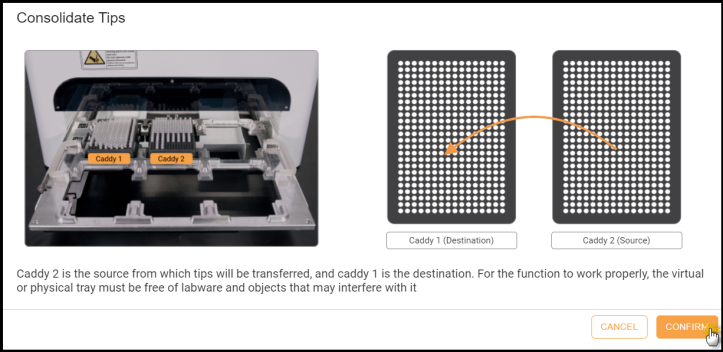
Note: The Virtual Tray and the Pipetting Channel will be disabled. Other tasks cannot be created.
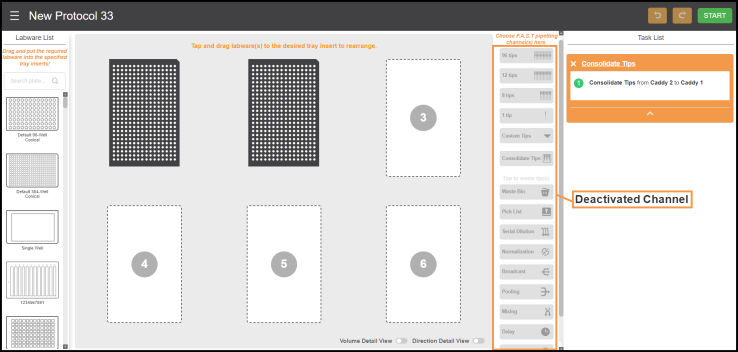
Click the START button, then click GO to initiate the process.
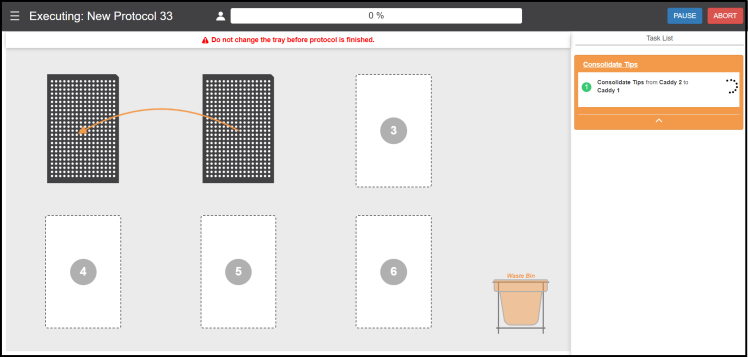
Consolidate Tips In Progress
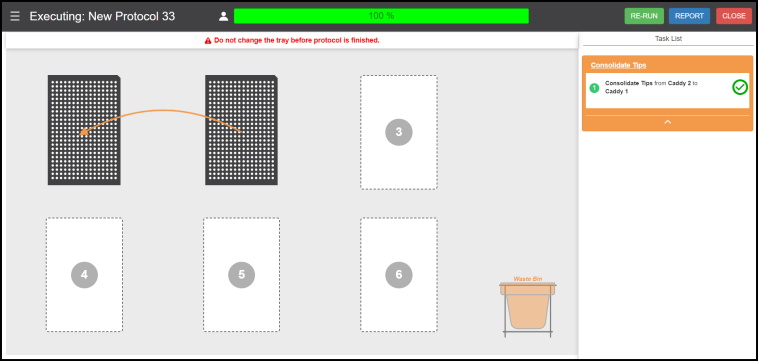
Consolidate Tips Finished
Congratulations! You have consolidated the two caddies, now you have one caddy ready to use.

|
|
| FAOWH-V130R024 |