On the Explorer menu, click the New button  on the Navigation Bar.
on the Navigation Bar.
You can better organize protocols in the Explorer using the F.A.S.T. folder structure.
To create a folder:
On the Explorer menu, click the New button  on the Navigation Bar.
on the Navigation Bar.
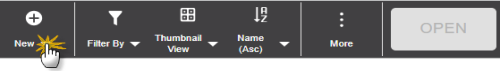
Clicking the New Button
Select the Folder option from the dropdown menu.

Selecting Folder Option
Type a desired folder name in the provided text box, then click CREATE.
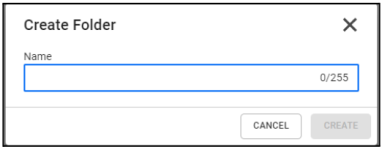
Note: A folder name can have a maximum of 255 characters, and the folder structure is limited to 3 levels.
Congratulations, you have successfully created a folder! You can create new protocols inside of the folder or move existing protocols into your newly-created folder.
Click the My Explorer button on the top left section of the screen to return to the Explorer page.
Creating a New Folder Steps

|
|
| FAOWH-V130R024 |