On the Explorer menu, click the New button on the Navigation Bar, then select Protocol.
on the Navigation Bar, then select Protocol.
On the Protocol Editor, click the Pick List button from the Switch Panel.
from the Switch Panel.
A pop up message will appear and offer two options.
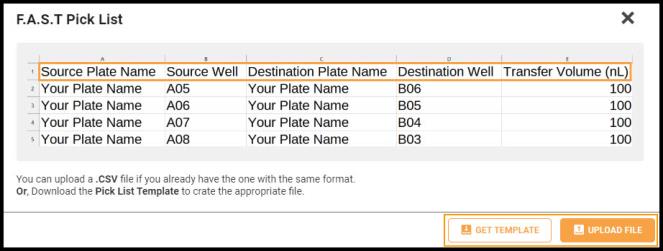
Pick List Pop up Message
-
GET TEMPLATE: Download the template if the .CSV file is unavailable on your computer.
-
UPLOAD FILE: Upload .CSV file from your storage device.
Then, follow the instructions to define your labware.
-
Select and drag labware to the Virtual Tray to define the plates. Make sure the plate ID and type are correct.
-
Click the labware once you have placed it in the Virtual Tray to confirm its position.
Your pick list transfer tasks will populate the Task List. Click START to execute the protocol.
Creating and Executing a Pick List Task
When the protocol execution has finished, close the Protocol Editor page, open the execution report, or re-run the protocol by clicking the corresponding buttons on the Navigation Bar.

