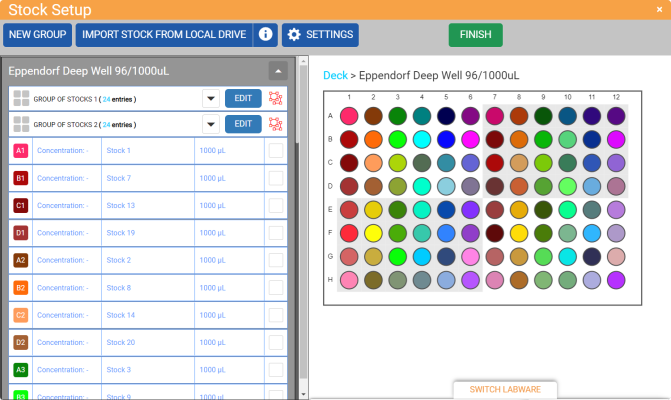
You can modify and remove your defined stocks. However, stocks resulting from combinations cannot be modified or removed. Follow the steps below to modify the initial source stocks.
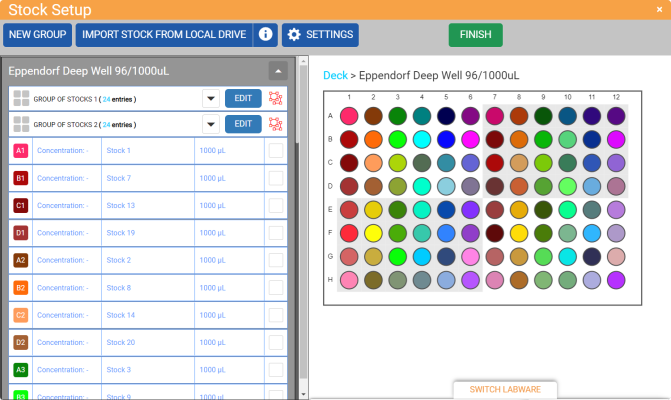
Initial Source Stocks in the Stock Setup Window
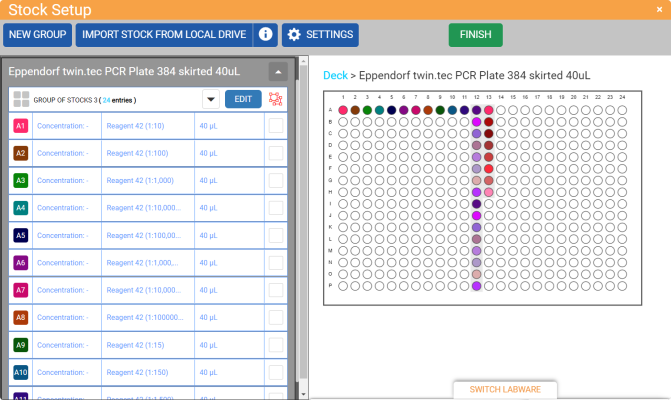
Source Stocks Combination in the Stock Setup Window
 on the navigator bar.
on the navigator bar.To modify the concentration, click the Concentration tab of the selected stock. Input a new value for your concentration, and click APPLY to save the new value.
To rename the initial stocks, choose from the following options:
To rename a stock, click the Stock Name tab, type a new name in the Name box, press Enter on your keyboard or click anywhere on the blank space of the labware list to save the changes.
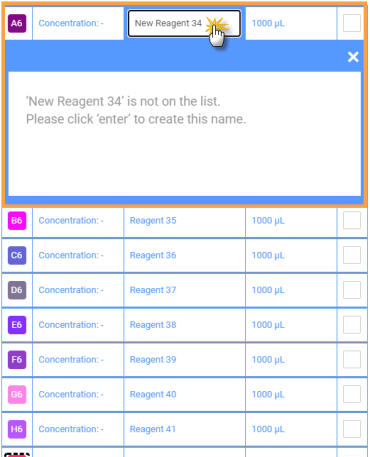
Rename Individual Stocks in the Source Labware
Note: If you rename a stock with the existing name, click RENAME after typing the stock name to confirm the changes.
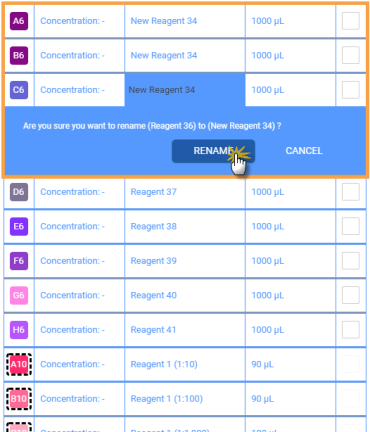
Rename a Stock with an Existing Name
Type a new name in the Stock Name tab of the selected stock.
Click RENAME to rename the selected stock in the current location, or RENAME ALL to update the stock in any other applicable locations.
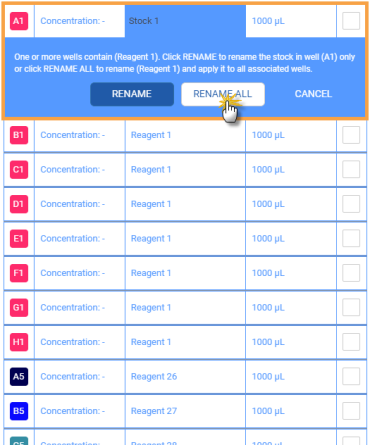
Rename Individual Stocks That Has Been Assigned to Other Locations
To modify the volume, click the Volume tab of the selected stock. Define a new volume and click APPLY to save the new value.
To remove a stock, you can do one of the following actions:
Select the checkbox located at the right side of the desired stock and click the REMOVE SELECTED button. Choose YES, REMOVE to confirm.
Double click the selected stock in the labware preview, and then click YES to confirm.
To remove all stocks:
Select a stock, then click the SELECT ALL button.
Click REMOVE SELECTED and choose YES, REMOVE to confirm.
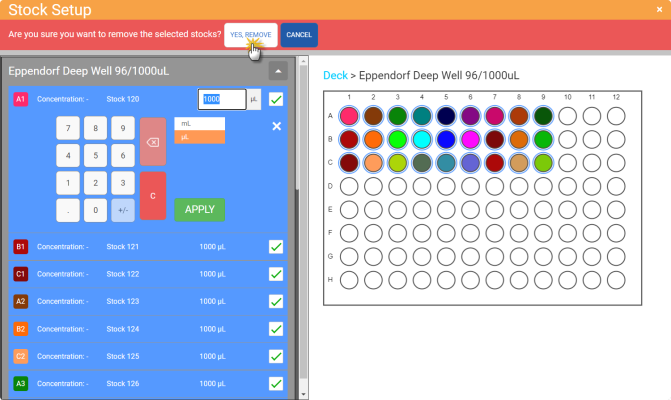
Click the YES, REMOVE Button
To add more stocks to a group, click EDIT, then click or drag the desired available wells. Click APPLY to save your selection.
Note: You can also use the Auto Layout option if you have previously selected it when creating the group of stocks. Otherwise, this option will be automatically disabled. To add more stocks from the available location, see step 4 in creating a group of stocks.
To rename the GROUP OF STOCKS, click the Name box of the desired group, and type a new name. Press Enter on your keyboard or click anywhere on the blank space to save the changes. The stock name can only be edited in 20 characters maximum.
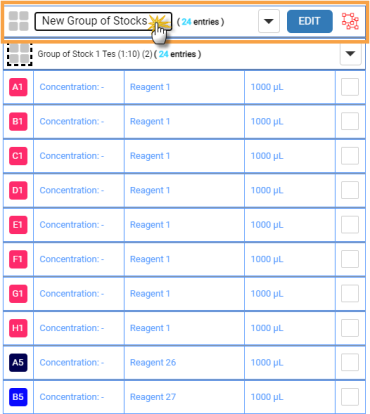
Rename a Group of Stocks
To edit the volume of the member stock of the group, click on the Volume tab of the selected stock. Then, define the volume and then click APPLY to confirm.
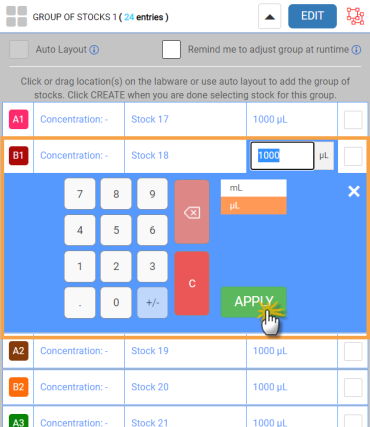
Edit the Volume of Group Member
Choose from the following options to remove stocks from the group:
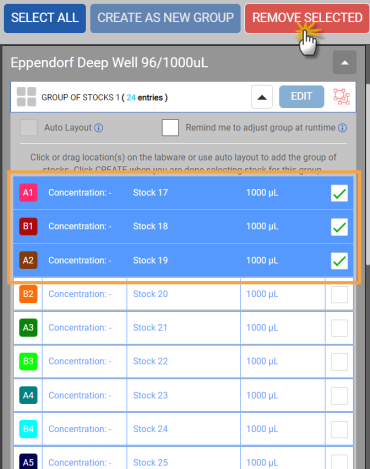
Select Stocks to be Removed from the Group
To remove all stocks from the group:
Click the selection box of the selected stock(s).
Then, click the SELECT ALL button to include the remaining stocks in a group.
Click REMOVE SELECTED, and then click YES, REMOVE to confirm.
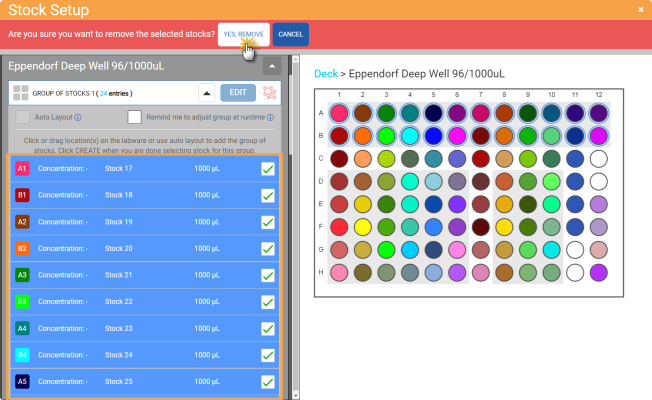
Remove All Stocks From the Group
To ungroup the stocks, click the Ungroup button of the selected Group of Stocks. Click YES, UNGROUP ALL to confirm.
button of the selected Group of Stocks. Click YES, UNGROUP ALL to confirm.
Note: If you wish to keep several stocks in the same group, select the stocks you want to keep by clicking on the checkbox of each stock, click CREATE AS NEW GROUP, and regroup them as in step f.
If you have stocks in different locations within a labware, you can merge them into a group of stocks. To do so, select the stocks you wish to merge, and then click CREATE AS NEW GROUP. Click CREATE to save the group.
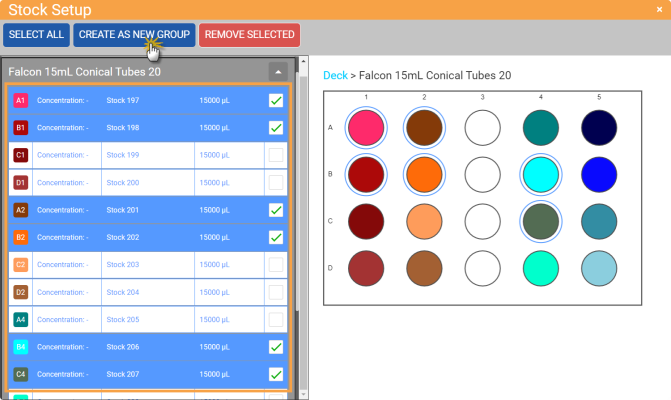
Create a New Group of Stocks
| FLOi8Q-V20R021
|