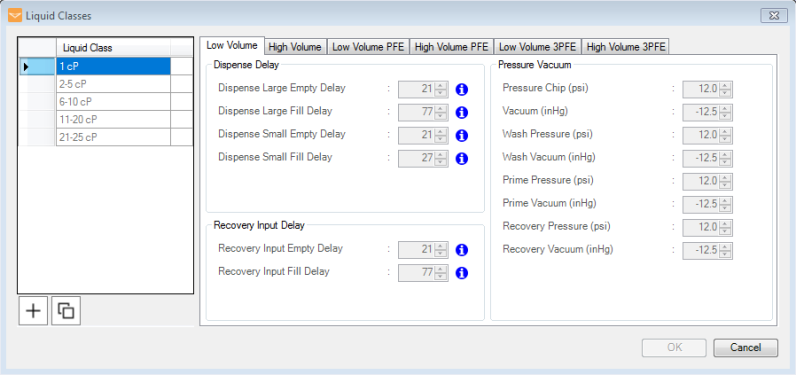
You can create your own custom liquid classes in MANTIS. Since the settings for the MANTIS default liquid classes cannot be modified, creating your own liquid classes gives you an easy way to define your own custom delay, pressure, and vacuum settings for your reagents.
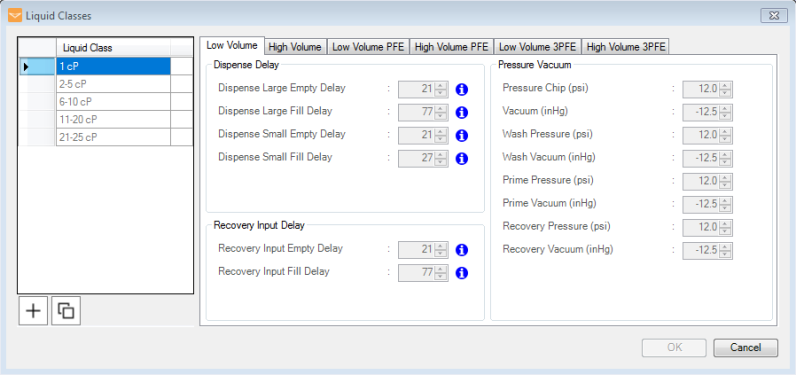
MANTIS Liquid Classes Menu
Go to the Tools menu, and select Liquid Classes.
Click the Add button  under the Liquid Class column.
under the Liquid Class column.
OR
Select an existing liquid class and click the Duplicate button  to create a copy of it.
to create a copy of it.
In the Liquid Class Name box, type a descriptive name for your liquid class and press Enter.
To modify the values:
Select the desired Chip Type tab. Only silicone or 3PFE chips are recommended for dispensing viscous reagents; it is not recommended to use PFE chips.
Modify the desired settings as needed. For more information about these settings, see Liquid Classes.
Repeat step b to modify the settings for the other chip types, as needed.
When you’re done, click OK. Congratulations! Your new liquid class has been created.
OPTIONAL: If you want to delete a custom liquid class, go to the Tools menu and select Liquid Classes. Select the desired liquid class, click the Delete button  , then click Yes. Click OK to save the changes. You cannot delete the MANTIS default liquid classes.
, then click Yes. Click OK to save the changes. You cannot delete the MANTIS default liquid classes.
Important: The Pressure Vacuum settings should not be altered unless you are directed by FORMULATRIX support to do so, as it may adversely affect dispense accuracy.
Important: DO NOT exceed 21 psi for pressure settings or -18 inHg for vacuum settings. Doing so could damage your MANTIS instrument.

|
|
| MAOWH-V47R722 |