It’s important to clean the chips after each use in order to prevent cross-contamination and the formation of dried reagent buildup. Before you begin, remove any reagent tubes from the reagent bottles and direct them to a waste container.
When setting up the MANTIS wash stations, water should go in Wash Station 1, and wash solution should go in Wash Station 2. There are three types of washes you can use to clean your MANTIS chips: a 1-step wash, a 2-step wash, and a 3-step wash. You will need to use wash solution for either the 2-step or 3-step wash. For more information, read Wash Step(s).
If you are going to immediately use the chips after washing them, it is recommended that you run the 3-step wash using a wash solution of your choice. If you intend to store the chips in alcohol, you can run a 2-step wash using alcohol as the wash solution, and then rinse the chips with water by running a 1-step wash prior to use.
In this section, you will learn how to clean the chips using four options available in the Input Control Panel:
To wash selected inputs, click the Wash Selected Inputs button  on the Input Control Panel.
on the Input Control Panel.
Select the assigned chips by choosing the following options:
Type a reagent name that is assigned to the chip in the Search box. Then, select the checkbox next to the reagent name.
For multiple selections, select the checkboxes of the selected reagents which are assigned to the chips in the table.
Click the Select From Dispense List button to only select reagents available in the loaded dispense list.
Select the Select All option to select all of the reagents in the table.
Note: You cannot select a reagent that is assigned to the Continuous Flow (CF) chip. To wash the CF chip, go to the clean a Continuous Flow chip section.
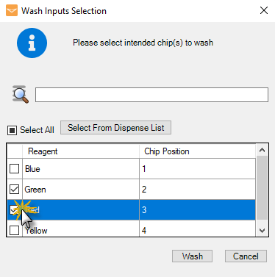
Select the Reagents of the Assigned Inputs
Click Wash when you’re done.

|
|
| MAOWH-V47R722 |