 if you want the MANTIS to prime each chip attached to the MANTIS.
if you want the MANTIS to prime each chip attached to the MANTIS.It's important to prime the chips before every dispense to ensure that the reagent has moved through the chip to the dispense point, so that you are dispensing liquid and not air. At this point, you should have already designed a dispense (or opened an existing dispense).
 if you want the MANTIS to prime each chip attached to the MANTIS.
if you want the MANTIS to prime each chip attached to the MANTIS.
If you want to prime an individual chip, right-click on the reagent in the Device Control panel and select Attach Input to Hand.
Click the Manual Prime button  on the Input Toolbar to display the Manual Prime window. Click the Start Prime button to prime the chip until you see a drop of reagent coming out of the bottom of the chip. The priming volume displayed in the window will be automatically updated as you click the Start Prime button. Click Stop Prime if the priming volume is reached. When you’re finished, click Done.
on the Input Toolbar to display the Manual Prime window. Click the Start Prime button to prime the chip until you see a drop of reagent coming out of the bottom of the chip. The priming volume displayed in the window will be automatically updated as you click the Start Prime button. Click Stop Prime if the priming volume is reached. When you’re finished, click Done.
Note: Select the Apply as Prime Volume to this Input option to save the achieved priming volume for the current input. If you deselect this option, MANTIS will use the default priming volume as defined in the Input Source Options for future dispenses.
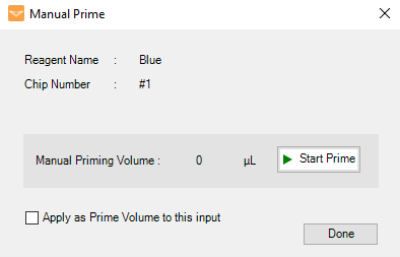
Manual Prime Window
OR
Click the Auto Prime button  if you want to prime the chip with the fixed prime amount (as defined in the input options menu).
if you want to prime the chip with the fixed prime amount (as defined in the input options menu).
You are now ready to execute the dispense!

|
|
| MAOWH-V48R824 |