OR
Press F5.
Executing a plate dispense is simple. Before you proceed, you should have performed the prerequisites.
Note: When you are running a dispense using CF chips, MANTIS will automatically check the bottle pressure and display a notification whenever any pressure leak occurs. If this happens, MANTIS will abort the dispense execution to avoid inaccurate dispense results. Click OK to continue or contact support@formulatrix.com for further assistance.
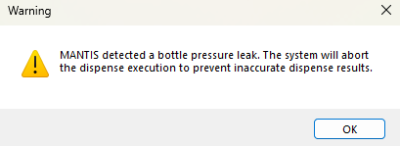
Pressure Leaking Notification
If you are running a single-plate dispense, recover any excess reagent and/or clean the chips afterward.
When you are running a multi-plate dispense, a Change Plate Dialog window will appear between plates. To proceed, put the next plate on the MANTIS deck, and click Continue. Click Stop to abort the dispense.

Change Plate Dialog
Note: MANTIS enables you to see which reagent or well is currently dispensing with a flash and highlight on the Plate Designer. You can manage this feature from the Use Dispense Visualization option in the Options menu. Read Using the Options Menu for more information.
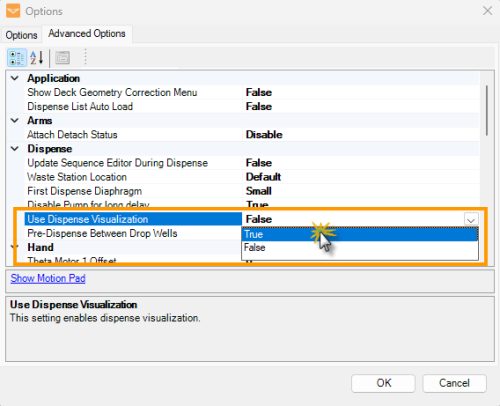
The Use Dispense Visualization Option
Dispense Indicator
 | |
| MAOWH-V48R824 |