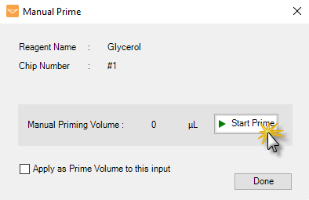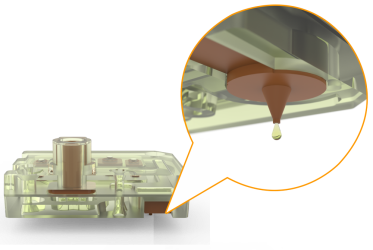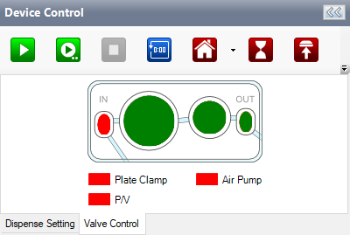Fill the reservoir with distilled water and place the input tubing for the PFE chips into the reservoir.
Select the Input button in the Input Control Panel, and set the Prime Volume option to 214.0 µL for High Volume PFE (HVP) chips. Click OK.
in the Input Control Panel, and set the Prime Volume option to 214.0 µL for High Volume PFE (HVP) chips. Click OK.
For Low Volume PFE (LVPFE) chips, use a prime volume of 120.9 µL.
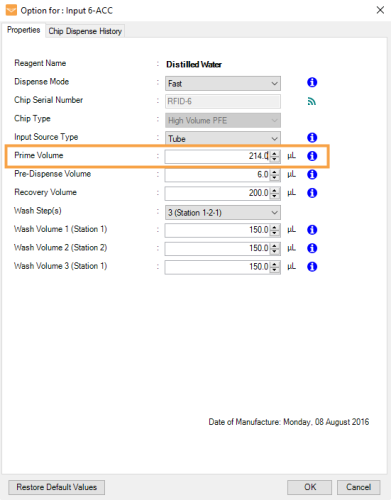
Set the Prime Volume Option to 214.0 µL for HVP Chip
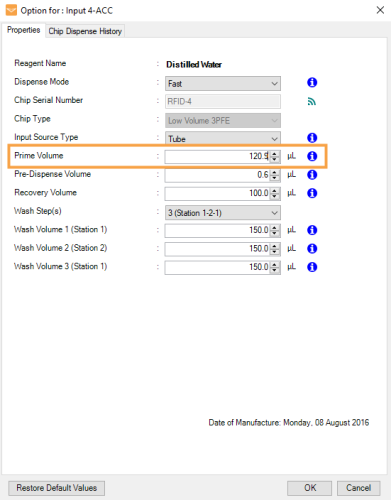
Set the Prime Volume Option to 120.9 µL for LVPFE Chip
Then, prime the chips to exercise the chips’ diaphragms by clicking the prime sequence option button in the Input Control Panel.
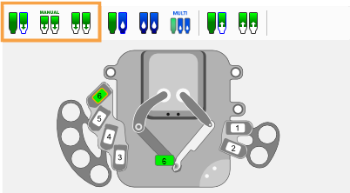
Prime Sequence Option Buttons
Recover excess distilled water after the priming. This will omit unwanted droplets sitting in tubings.
Wash the chips by following the Cleaning the Chips guide. To ensure a thorough wash, set the wash to 3-steps and use a volume to 200 µL or more for each wash step.
Repeat step 4 and proceed to step 7.
Your PFE chips are now ready to use. You may repeat steps 1 to 6 as needed.
 to pump glycerol through the chips until the glycerol drops from the nozzle tip.
to pump glycerol through the chips until the glycerol drops from the nozzle tip.