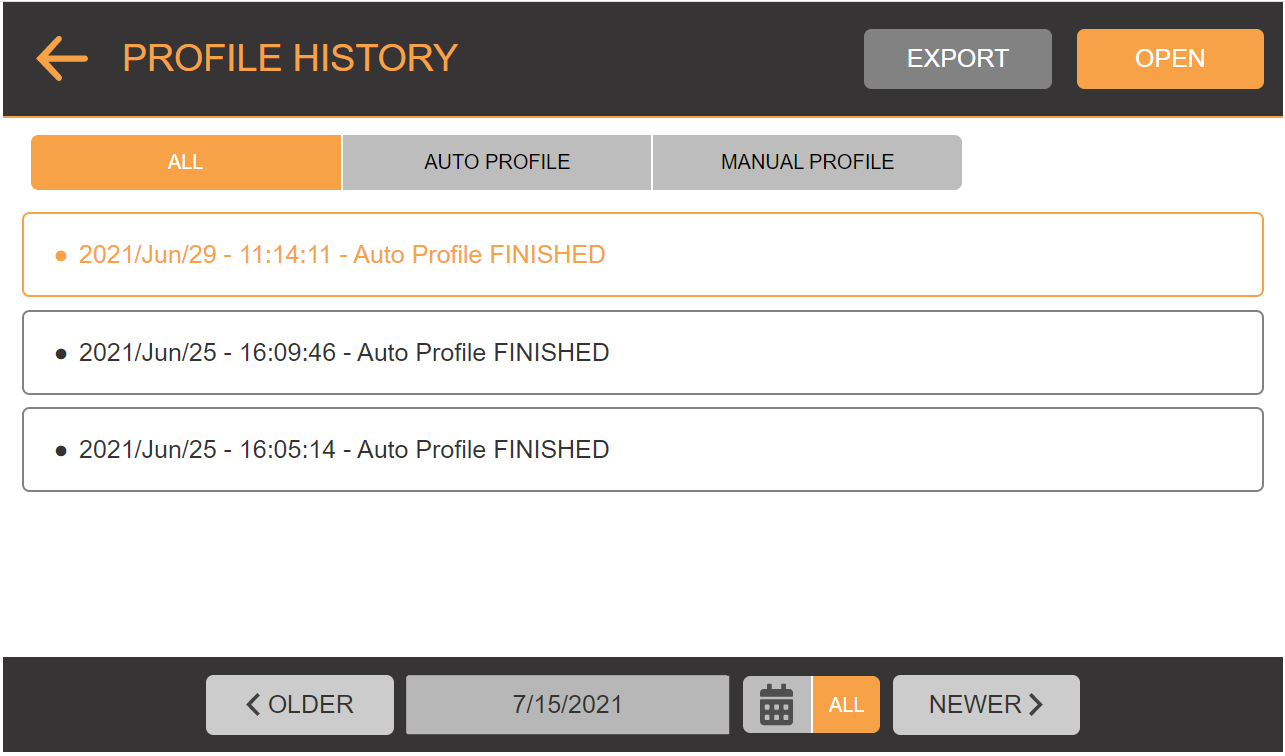
If gathering concentration experiment data is important to your work, µPULSE creates a log for each cycle—which includes time, pressures, volumes, and sequences—that can be downloaded from the PROFILE HISTORY menu. Follow the instructions below to locate and download the log files directly from the device.
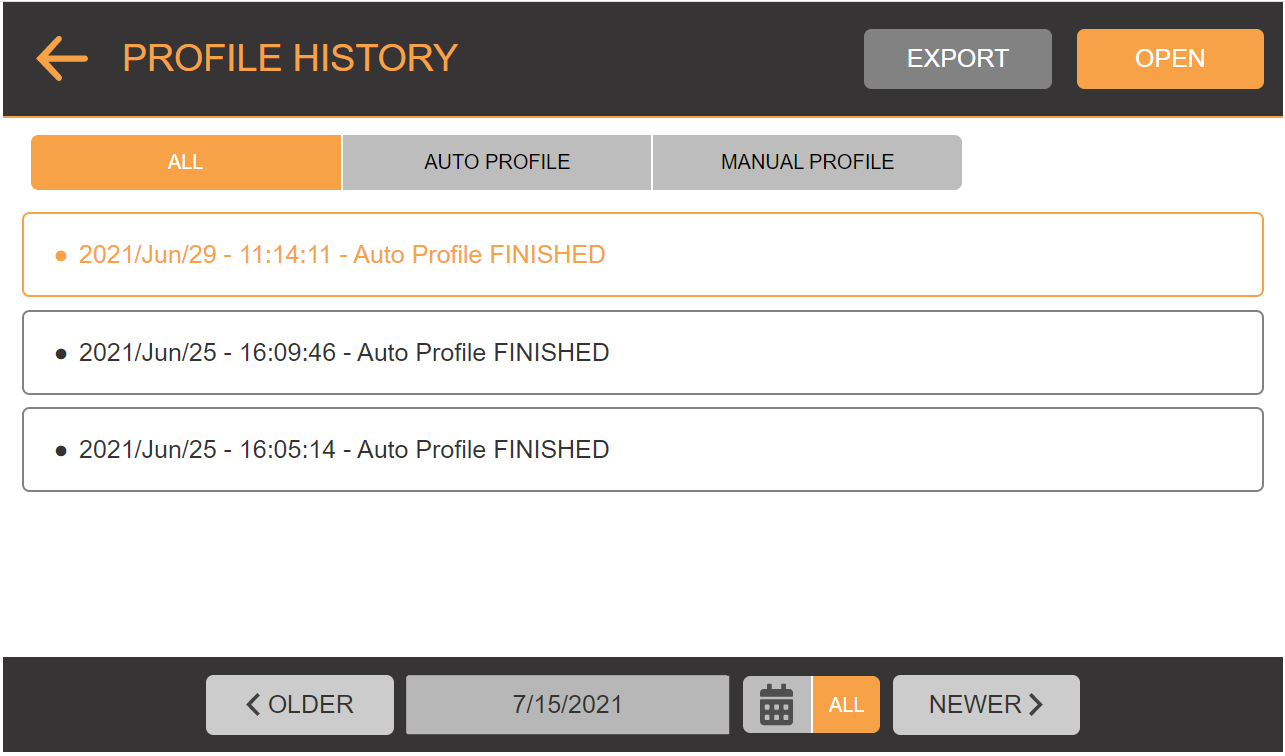
Downloading the Cycle History Log Files
On the Home Screen, open the PROFILE HISTORY menu.
Tap the ALL button to display all cycle history.
OR
Tap the DATE button  to display today's cycle history.
to display today's cycle history.
Tap the desired cycle history and select one of the options below:
Tap EXPORT to export the log and wait while the system is mounting the USB drive.
Tap OPEN to open the log and then select EXPORT to export the log.
Tap SAVE to export the cycle history to your USB drive.

|
|
| PUOWH-V21R022 |