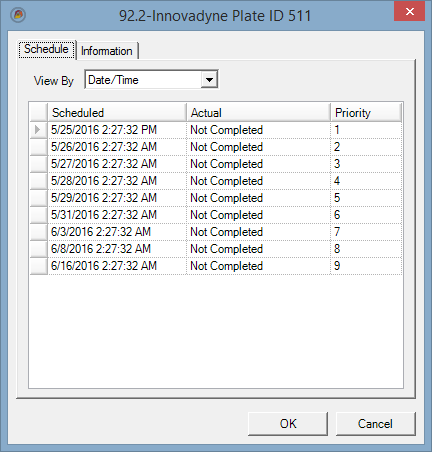
Automatic imaging schedules are set in the Rock Maker software, but you can verify a plate's schedule or view it from Rock Imager.
To view a plate's imaging schedule and information, right-click a plate on any of the Plates sub-tabs and select Plate Information.
Use the Plates tab to locate your plate inside the imager. See Searching for Plates if you need additional assistance.
Right-click on the name of your plate and select Plate Information. A new window opens that contains two tabs: Schedule and Information. The Schedule tab contains the plate's entire automatic imaging schedule.
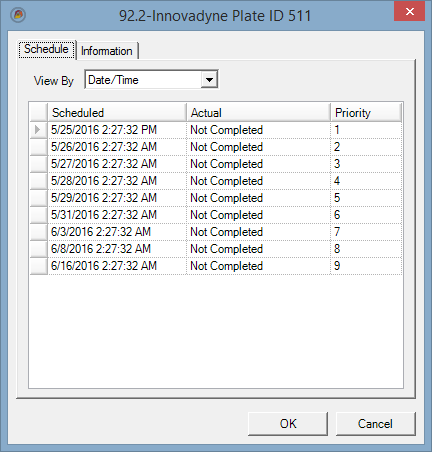
When you're done, click OK.
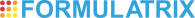
|
|
| RIC-V33R116 |