
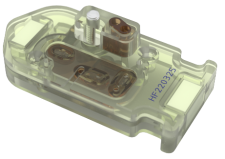

The Cleaning Continuous Flow (CF) chips process is a bit different from the regular chips cleaning procedure. Both silicone and PFE CF chips can be cleaned by following this method.

|
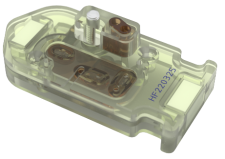

|
| CF Silicone Chip with 0.5 mm Nozzle Size | CF PFE Chip with 0.15 mm Nozzle Size |
Important: Always wear gloves when touching the chip and use tweezers to remove/attach nozzles. Avoid direct contact with the chip/nozzle during the cleaning process to prevent the chip from contamination.
Attach the CF harness to a bottle/tube filled with your chosen wash solutions.
Tips: Run multiple steps (e.g. water followed by alcohol followed by water) cleaning procedure for best results. Increase wash volumes if carryover contamination is present.
To start the cleaning procedure, choose from the following common options.
Place the 96 or 96 deep-well plate on the MANTIS deck, and dispense the cleaning solution to all wells of the plate.
Dispense the cleaning solution to the reagent reservoir or weigh boat on the MANTIS deck. You can run a single large dispense or dispense the reagent to multiple locations within the target reservoir.
Click the Priming Input button  to prime the cleaning solution through the chip into the MANTIS waste container on the Waste Station. The waste container will need to be emptied periodically.
to prime the cleaning solution through the chip into the MANTIS waste container on the Waste Station. The waste container will need to be emptied periodically.
OPTIONAL: After the dispense, you can hold the primed CF chip on the MANTIS hand to soak the chip internals for 5 minutes. To do so, follow the steps below.
Go to the Tools menu, and select Options.
Under the Options tab, set the Detach Chip After Dispense option to False.
Manually recover and return the chip to the chip changer location following the soak period.
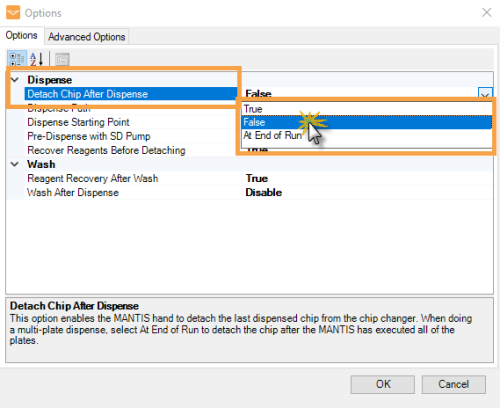
Set the Detach Chip After Dispense to False
Clean the external surfaces of the chip and nozzle by following the steps below:
Manually disengage the chip from the MANTIS chip holder.
Remove the harness/tube from the chip by using the 1.5 mm hex key.

Removing the Harness/Tube from the Chip
Using tweezers, carefully remove the nozzle from the chip as shown in the image below. Avoid contact with the nozzle tip to minimize risk of damage.

Removing the Nozzle from the Chip
Soak the nozzle in a container with alcohol for 3-5 minutes or until there is no dirt/particles on the nozzle. When it’s clean, take out the nozzle using tweezers, and let it dry completely.
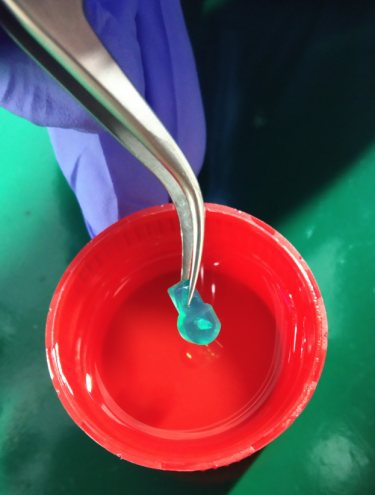
Take Out the Nozzle from the Alcohol
Gently wipe the external surfaces of the chip and the harness terminals with alcohol using a lint-free cloth. Allow the chip to air dry.
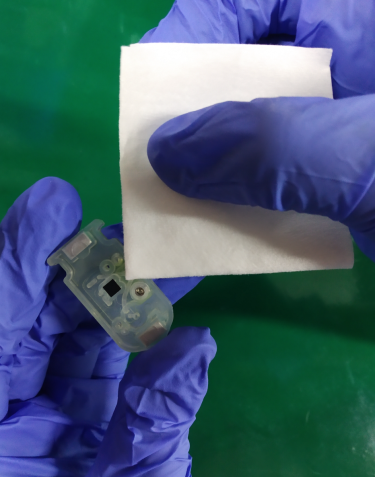
Wipe the Chip with Alcohol
Important: Avoid excessive alcohol cleaning of the printed chip serial number on the top of the chip, as alcohol can erase the printing.
Reattach the chip nozzle and store the CF chip in a clean location.
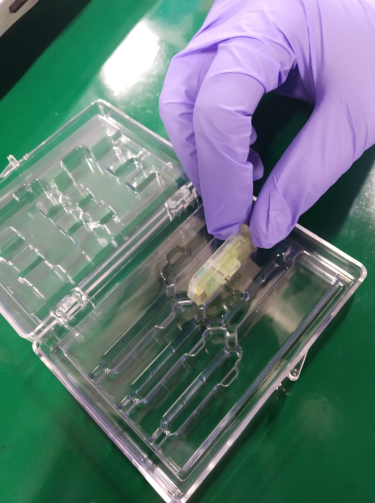
Storing the Chip into a Clean Container
Lastly, wipe the underside of the CF cap with alcohol. Do not shake the bottle as there is a frit filter in the cap that should not get wet.

|
|
| MAOWH-V47R722 |