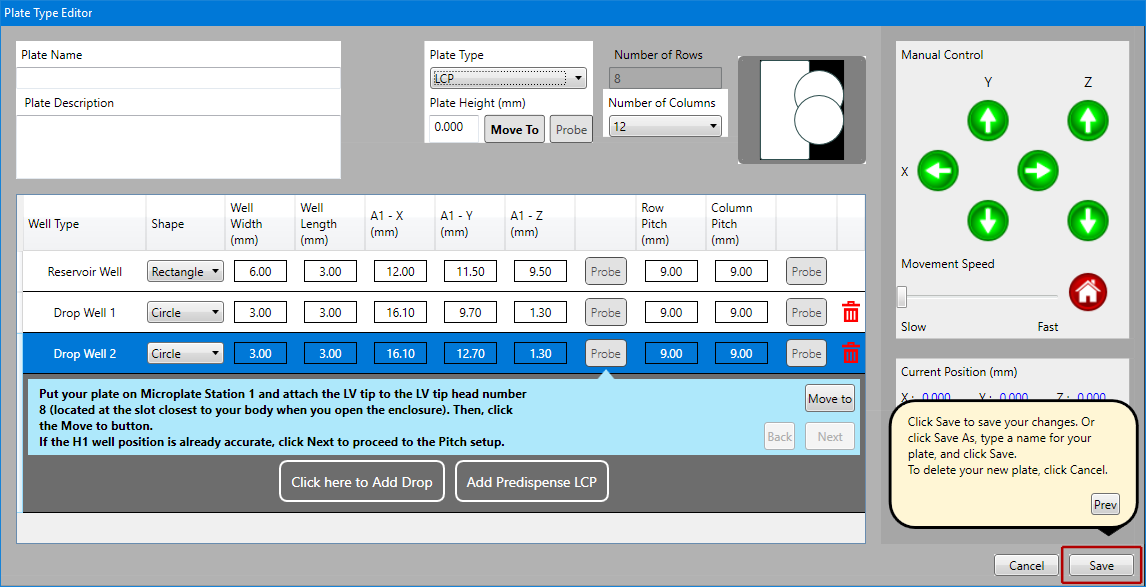
NT8 2.9.4 provides the latest improvements to make your research easier. Here is a quick preview of the developments for NT8 2.9.4.
Revamped Plate Type Editor
The NT8 Plate Type Editor has been greatly improved, making it easier than ever to add or modify plate types. The new Plate Type Editor window has been enlarged for greater clarity, and features a revamped design that more intuitively leads you through the plate definition process. Some other improvements include:
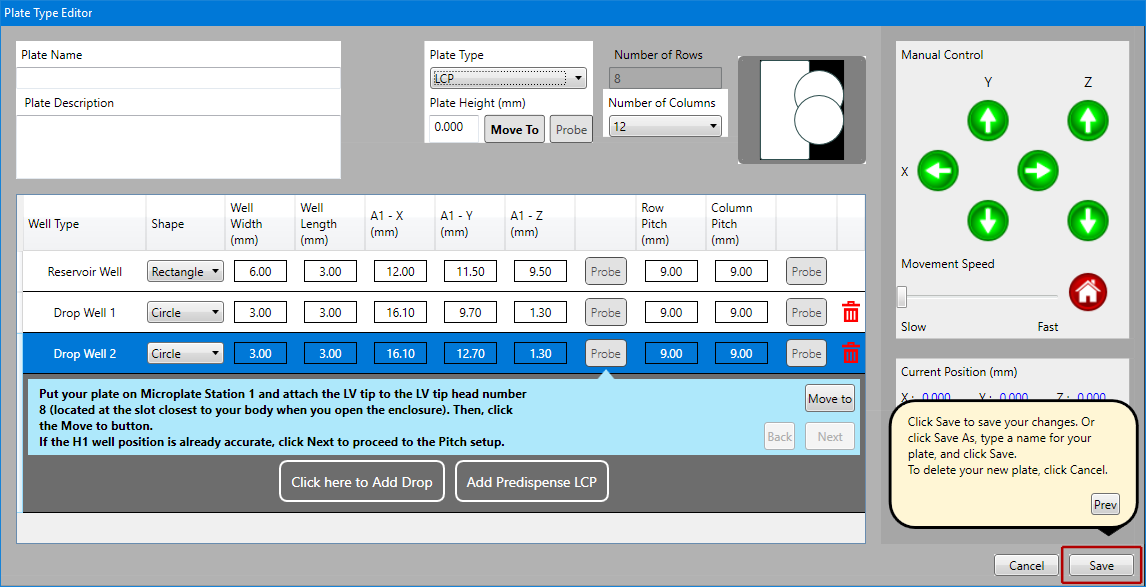
The New Plate Type Editor in NT8 Version 2.9.4
The Motion Control panel has been moved to the right side of the window, for easier access when adjusting the X, Y, and Z stage positions.
Moved the Number of Rows and the Number of Columns fields out of the Add Drop table, and moved them to the Plate Type Definition area.
The Drop Table includes more informative fields that make it easier to define your plate’s specifications. The new Well Width (mm) and Well Length (mm) fields allow you input the dimensions of your plate wells. The old First Column X (mm), First Column Y (mm), and Depth fields have been renamed to A1 - X (mm), A1 - Y (mm), and A1 - Z (mm) for easier identification, and the Last Column X (mm) and Last Column Y (mm) columns have been replaced by Pitch X (mm) and Pitch Y (mm), respectively.
To find out more about the new Plate Type Editor, read Adding and Editing Plate Types.
NT8 has added several minor changes for better usability. Other changes include:
Now NT8 will automatically update the Dispense volume in the Task Details window, based on the previously defined Aspirate volume. This helps you easily set the dispensing volume for your protein or reagent without exceeding the maximum possible value.
NT8 2.9.4 includes a warning message that appears if you assign a High Volume protein block to an aspiration task with a volume of lower than 3 µL (3000 nL). FORMULATRIX recommends to use Low Volume protein block and trays for lower volumes. Hover over the Warning sign displayed next to the Aspirate action column in the task list to view the notification. This way you won’t waste protein by using a larger tray than necessary in your experiment. For more information, see The Protein Source Station.
displayed next to the Aspirate action column in the task list to view the notification. This way you won’t waste protein by using a larger tray than necessary in your experiment. For more information, see The Protein Source Station.
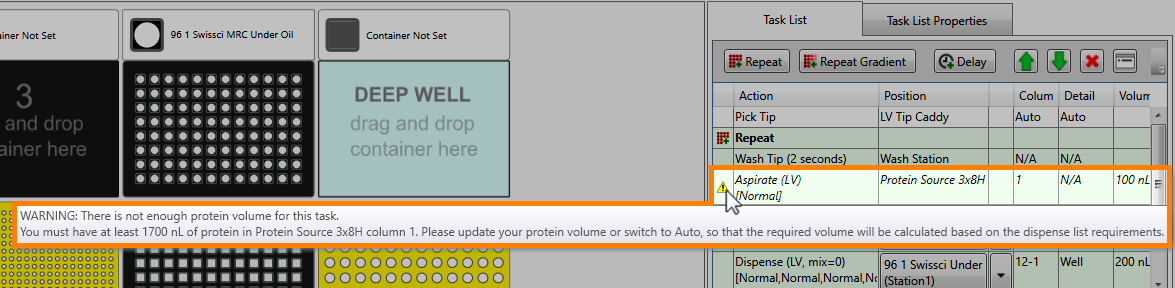
The New Warning Message Regarding Protein Tray Size
In NT8 2.9.4, the automatic humidifier does not stop running if the NT8 is paused due to a delay set in the task list. This ensures that the humidifier continues to run if a task list is being executed. By default, the humidifier stops running if the NT8 is idle for at least five minutes.
Many of the best NT8 updates have been suggested by our awesome user community!
Have a great idea on how to make NT8 better? Let us know by contacting us at support@formulatrix.com.
Previous Releases
Featuring Seeding Experiments in NT8
NT8 version 2.9 enables you to work with seeding experiments that can help with the crystallization process. You can either design your seeding experiment in ROCK MAKER version 3.10 or newer, or directly from the NT8 software. Create a seeding experiment in ROCK MAKER and input your experiment barcode number in NT8 to automatically load your dispense protocol. You can further adjust any of the dispense settings through the NT8 ROCK MAKER Integration (RMI) tab. If you want to create a seeding experiment directly from NT8, just mix the ingredients during the aspirate process to suspend the seeds in the source liquid and then proceed to dispense as usual. For more information, see Running Seeding Experiments.
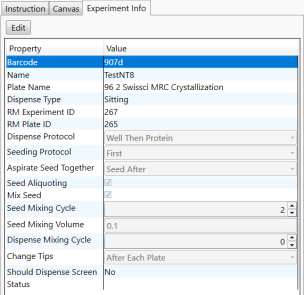 | 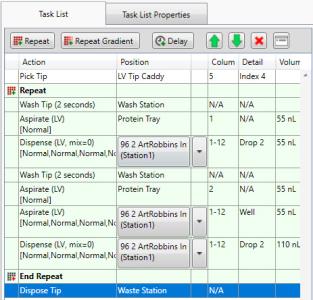 |
| Seeding Experiment Created in ROCK MAKER® Crystallization Software | Seeding Experiment Created in NT8® Drop Setter |
NT8 version 2.8.4 brings new features and improvements to help make your research easier! Here is a quick look at some of the new developments.
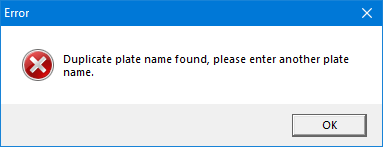
Warning Message to Inform Duplicate Plate Name
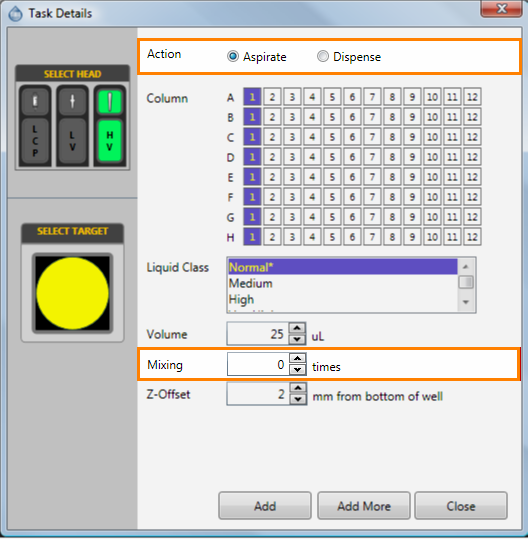
New Mixing Option on the Aspirate Menu
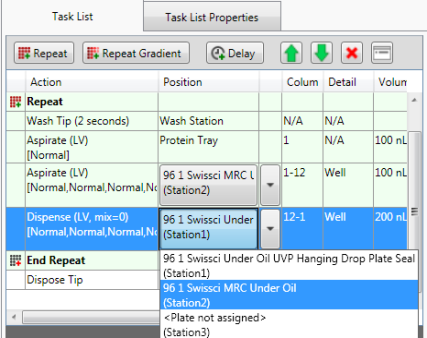
Task List
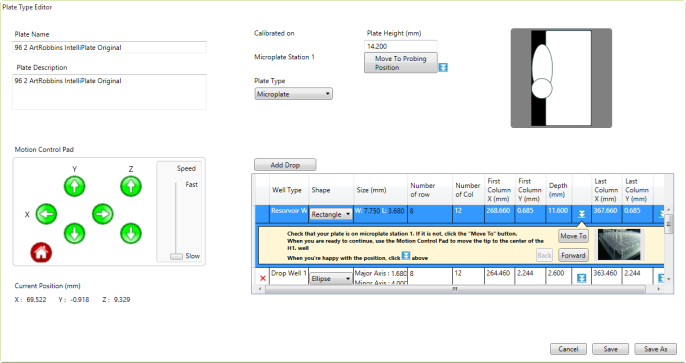
Plate Type Editor
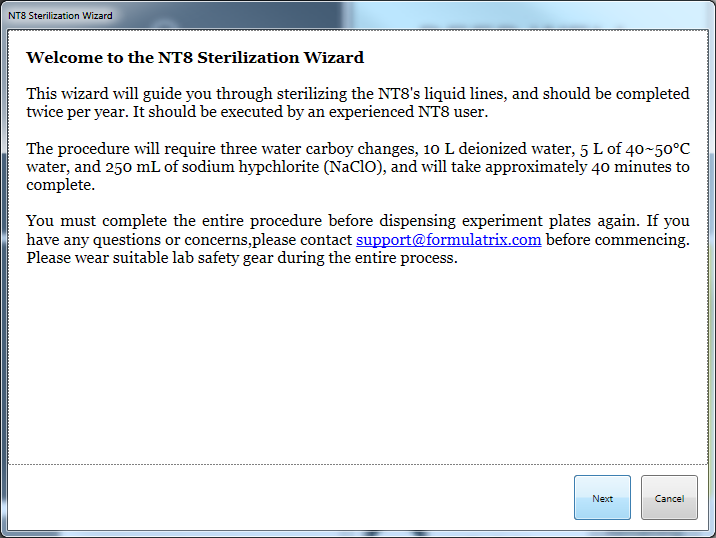
NT8 Sterilization Wizard
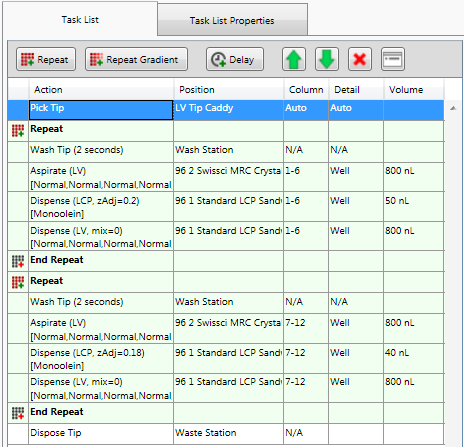
Multi LCP Dispensing
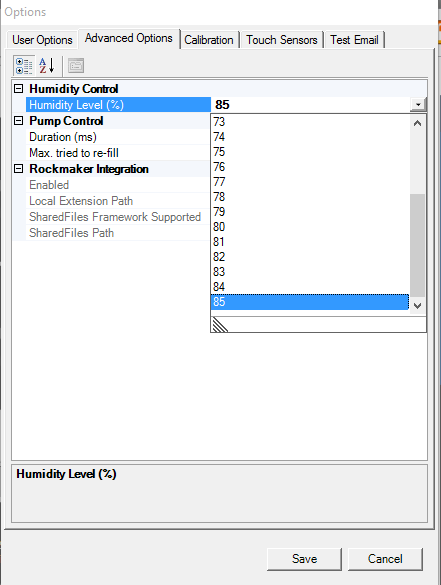
Humidifier Level
Multi-Select in the Task List. You can now select more than one Task List item from the Task List panel and execute the normal copy, paste, cut and delete commands on all items at once. Press Ctrl + click to select non-consecutive items, or press Shift + click to select consecutive items. Read more about the Experiment Designer Tab.
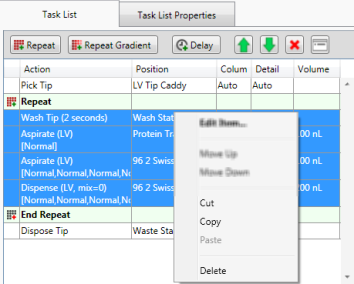
Multiple Selection in Task List
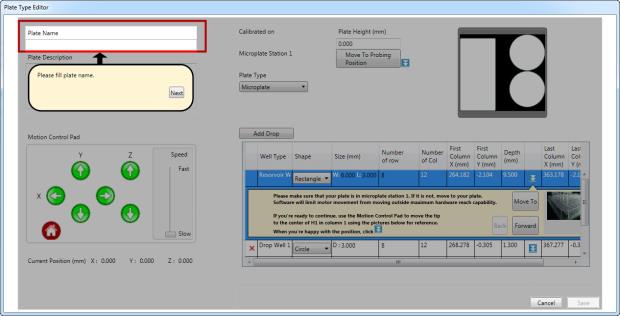
The Plate Type Editor
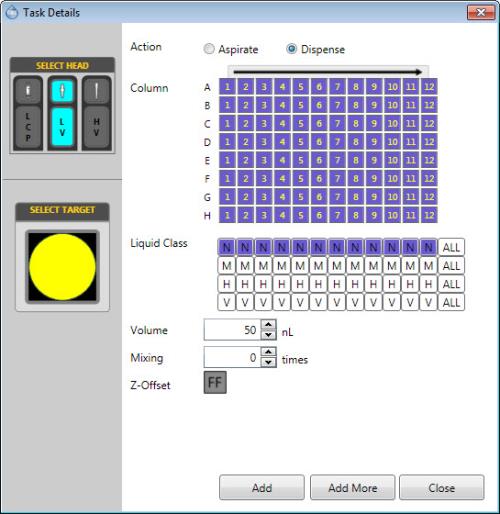
Task Details Dialog Box
Delay Button. You can add the desired delay time to your task list when you want the NT8 to pause at some point during the task list execution. Read more about Task List Panel.
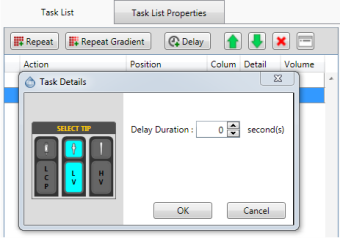
Delay Button
Pitch Calculation. The pitch calculation has been added to the Plate Type Editor to calculate the last column position of a Deep Well plate without head stage training. The software will automatically calculate the value once you fill in the X and Y pitch values.
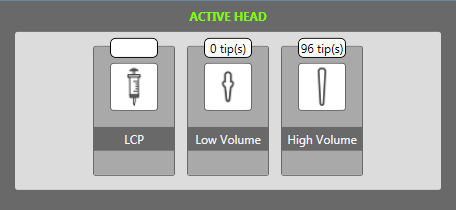
Required Number of Low Volume and High Volume Tips Displayed in the ACTIVE HEAD Panel
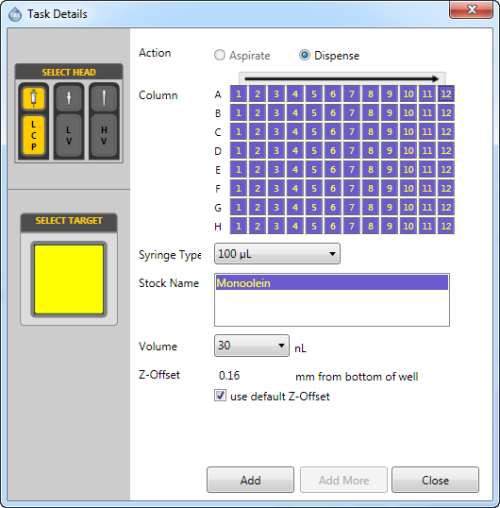
LCP Task Details Dialog Box
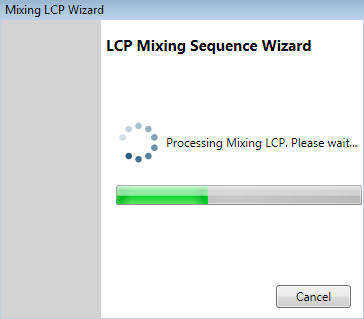
LCP Mixing Progress Bar
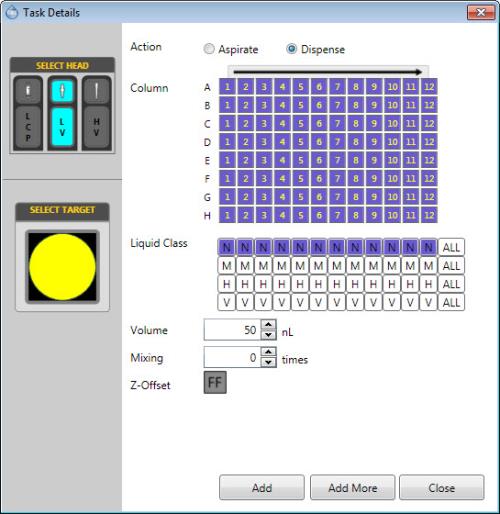
Task Details Window
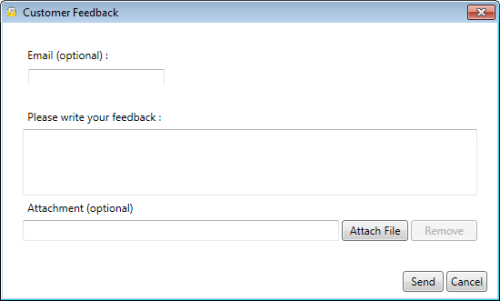
Customer Feedback
The NT8 has been programmed to handle well solutions based on liquid class, resulting in more accurate aspirations and dispenses. Options include Normal, Medium, High, and Very High. The liquid class is set when you add an aspirate or dispense command to the task list. For more information, see Liquid Class Guidelines.
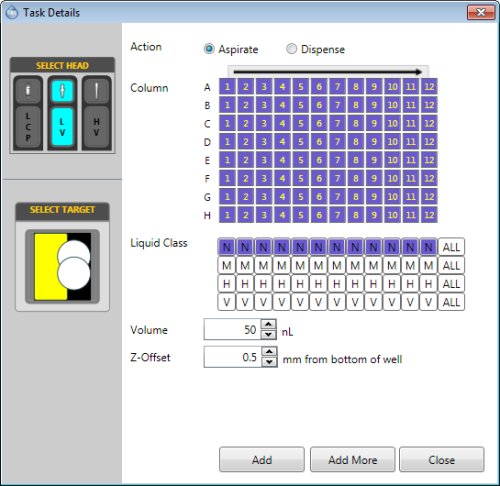
Task Details Dialog Box
Before the NT8 begins dispensing reagents, new flexible finger clamps will automatically lock the tips in position once they touch the base of the well and then retract by a specific distance in order to create an equal gap between the base of the wells and the tips. This creates smoother dispenses by creating more accurate and precise dispenses at the drop location and reducing air bubbles in the drop.
The NT8 now allows you to create daughter plates on microplate station 3, allowing you to create up to three daughter plates from one deep well block in one task list. For further instructions, see Creating Daughter Plates (Plates Copying).
You can now switch the humidifier from Manual to Automatic control or vice versa when the NT8 is executing a task list. Simply click the humidifier button ![]() /
/ on the toolbar to change modes.
on the toolbar to change modes.
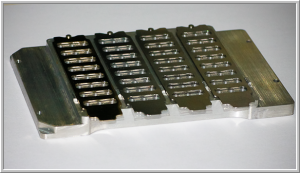
High Volume Protein Blocks
The NT8 now supports additional types of deep well plates. Choosing the appropriate type of deep well plate enables the NT8 to more accurately aspirate the solution from the plate. You can also manually edit deep well plate definitions.
For best results, please make sure that the deep well plate definition matches the actual plate in use.
Note: Deep well plates are only used in plate copy experiments, which require the plate copy attachment.
Read more about The Deep Well Station.
The NT8 now monitors the number of low volume (LV) tips available. If you are trying to run an experiment that requires more tips than are available, the NT8 software displays a dialog box telling you how many are available and how many more tips you need.
Read more about The Tip Caddy Station.
The NT8 software now supports more display aspect ratios. You can now seamlessly resize the software window without display issues. We recommend a 16:9 screen aspect ratio.
Read more about Navigating the NT8 Interface.
The NT8 now has a flexible finger feature for more accurate dispensing.
Before dispensing, the NT8 will automatically detect the Z adjustment value/position, which is used as a clearance between LV tips and the plate. The NT8 will adjust the fingers as necessary. The flexible finger control can be found in the lower-right of the microplate Task Details dialog.
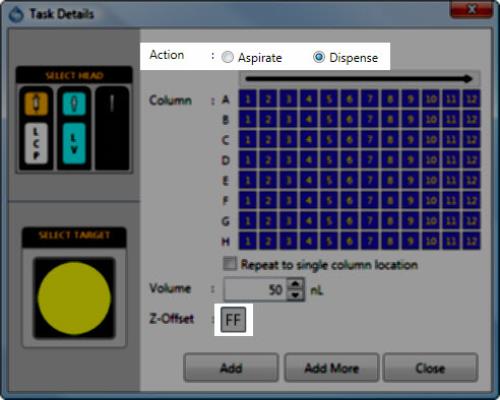
Flexible Finger Controls
Note: The LV tips attachment sensor indicators will turn off when the NT8 is ready for dispensing.
Read more about Microplates Station 1, 2, and 3.
The NT8 is now equipped with the liquid detection sensors on each of the high volume (HV) tip attachments. The system will automatically check the wells for liquid before aspirating.
Read more about The Deep Well Station.
The NT8 now seamlessly integrates with ROCK MAKER allowing you to load and run an experiment from ROCK MAKER*.
*ROCK MAKER version 2.4 or later required.
Read more about Running ROCK MAKER Experiments with NT8.
The NT8 user interface was improved to reflect the latest NT8 hardware platform. Below are some NT8 interfaces before (bottom) and after (top) the changes.
New Version
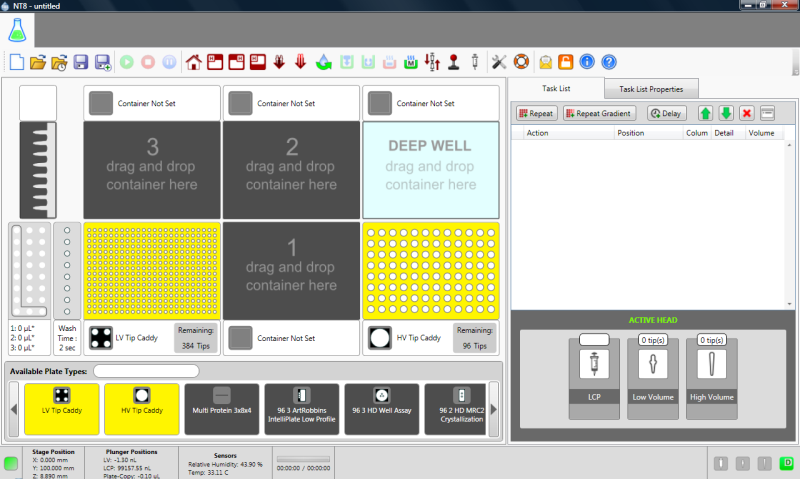
New NT8 Interface
Previous Version
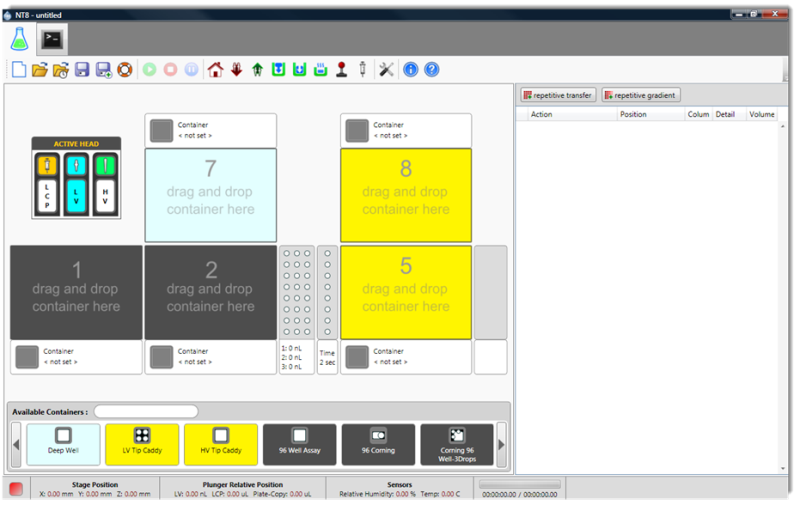
Older NT8 Interface
Read more about Setting Up the Software
 | |
| NTC-V294R119 |