Flexible Finger Diagnostics¶
Flexible Finger Diagnostics examines the functionality of Flexible Fingers for any potential dispensing errors. It tests the Flexible Fingers sensor function and the height difference on each finger.
Flexible Finger Diagnostics lets you schedule the diagnostic for a more convenient time. If a height difference issue occurs while running a Task List or RMI experiment, a warning appears post-experiment. It prompts you to run Flexible Finger Diagnostics. Select Remind Me Tomorrow to schedule the diagnostic if you can’t proceed immediately.
- Prerequisite:
Close NT8 hood.
To run Flexible Finger Diagnostics:¶
Open NT8 software and go to Tools > System Diagnostics > Flexible Finger Diagnostics.
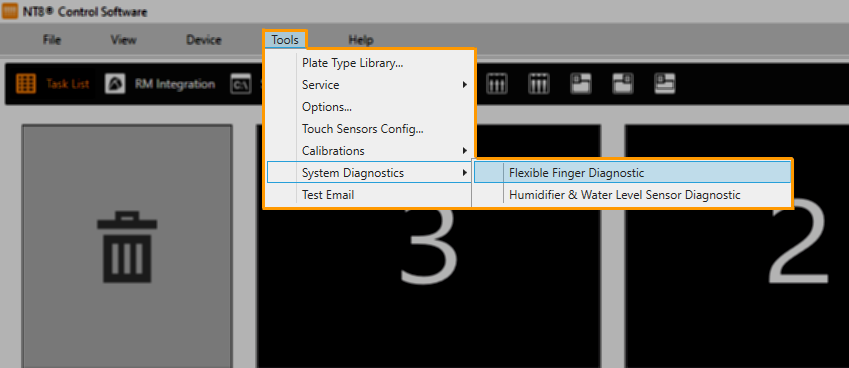
Flexible Finger Diagnostics
Click Start Diagnostics to proceed.
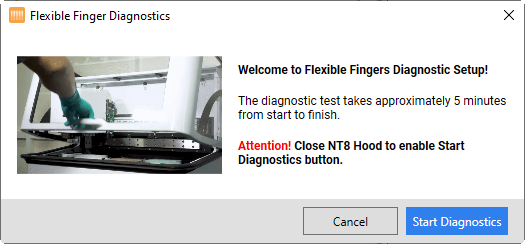
Welcome Message of Flexible Finger Diagnostics
Once the diagnostic is complete, click End Diagnostics to quit.
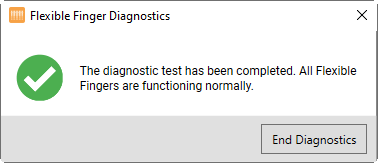
Diagnostic Process is Done
Troubleshooting¶
Flexible Finger Failure
If NT8 detects an issue after performing Flexible Finger Diagnostics, a warning will appear, informing which finger is experiencing the problem. Click Contact Support Now for hardware inspections.
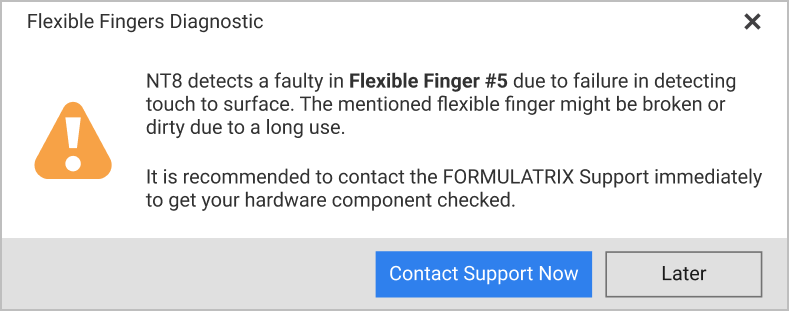
NT8 Detects an Issue
Related Topic