Tap the RUN button located in the upper-right corner of your screen.
Then, wait for the Components Availability Checker to ensure that all required components are properly attached.
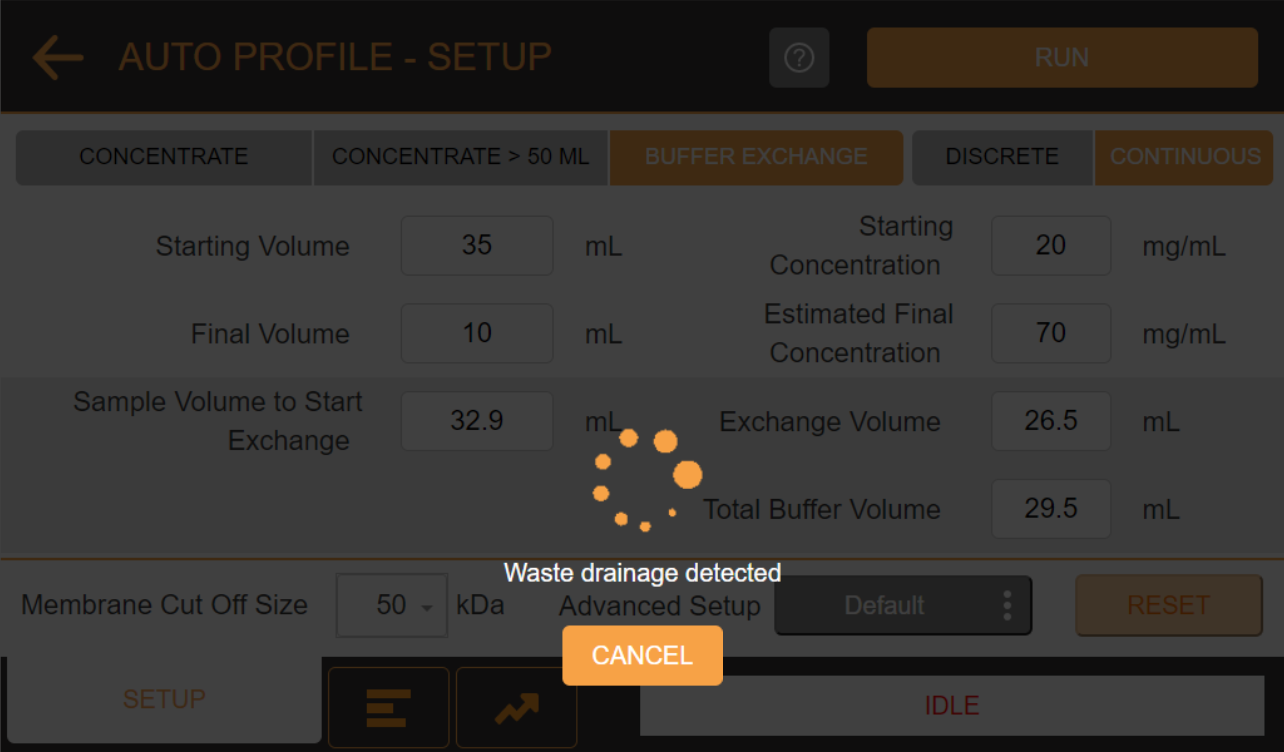
µPULSE Components Availability Checker
The profile will run and you can see the concentration progress in the STATUS tab, even from your external device. See Monitoring the µPULSE Status from an External Device for more information.
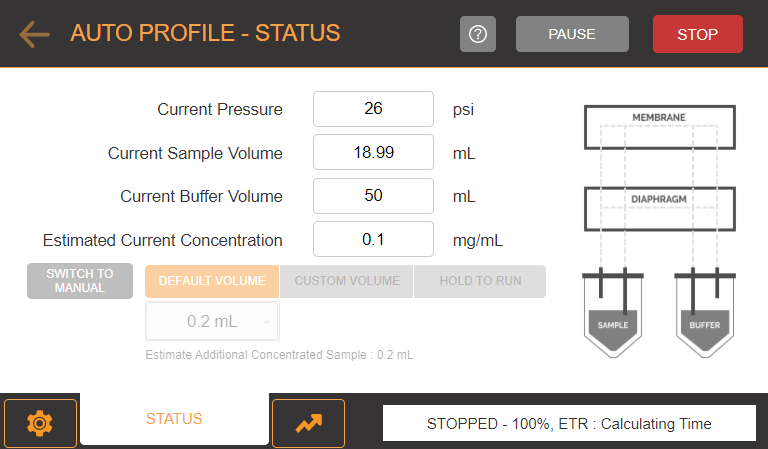
STATUS Tab
The STATUS tab allows you to check and monitor any processes being executed by the µPULSE hardware.
-
Current Pressure — Shows the current return valve pressure in psi which is related to trans-membrane pressure.
-
Current Sample Volume — Shows the sample volume value in mL.
-
Current Buffer Volume — Shows the buffer volume value in mL.
-
Estimated Current Concentration — Shows the estimated final concentration, calculated in real time.
-
SWITCH TO MANUAL — Tap the SWITCH TO MANUAL button to switch to manual control.
-
Volume Graph — Provides a visual representation of the sample and buffer volumes as the µPULSE runs a profile. When the instrument is active, the lines will have color (Sample= Orange, Buffer= Blue, Target Final Volume= Red). When it is inactive, the lines will be gray.
-
Progress Bar — Shows the name of the current sequence, completion percentage, and Estimated Time Remaining (ETR) in HH:MM:SS.
-
PAUSE — Tap the PAUSE button to pause the concentration process for a period of time.
-
STOP — Tap the STOP button to stop the concentration process.
-
CONTINUE — Tap the CONTINUE button to resume the process after pausing.
Note: You can also click the GRAPH tab next to the STATUS tab to monitor the volume vs. time comparison in real time during profile execution.
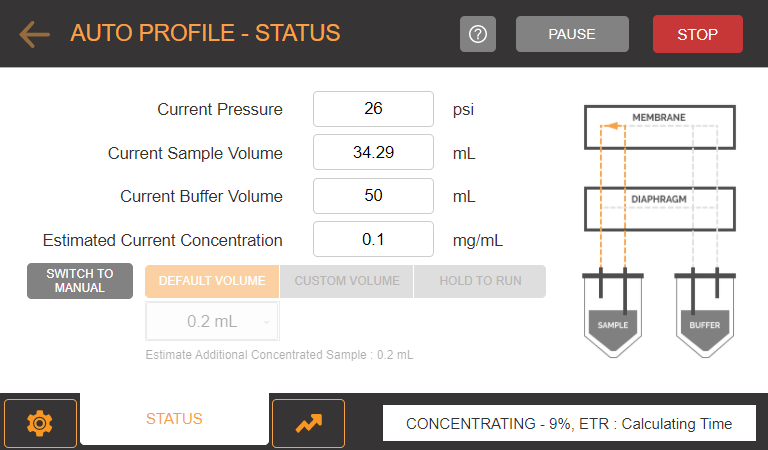
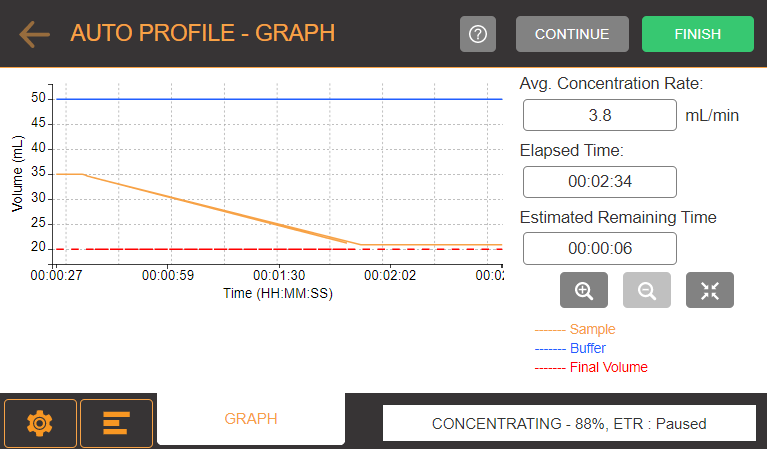
|
| Status Tab and Graph Tab in Auto Profile
|
Important: If you hear a hissing sound and an error message appears, the silicone seals are not properly aligned with the filter chip, which will result in leaking. Before continuing, check the chip and the silicone seals and reposition them if necessary, then try again. If this problem persists, please contact support@formulatrix.com for assistance. For more information, see Fixing Silicone Seals and Chip Leakage.
The cycle will pause and switch to Manual Control when the volume has reached the threshold (set from Advanced Setup) above your final volume. This is to allow you to check the volume before finishing the profile and to prevent µPULSE from over concentrating the sample. From the STATUS tab, select one of the SWITCH TO MANUAL options below.
-
In the DEFAULT VOLUME, select one of the options in the drop down menu and tap CONTINUE.
-
Type the desired time in the CUSTOM VOLUME and tap CONTINUE.
-
Press and hold the HOLD TO RUN option to run the cycle and release it when you have finished.
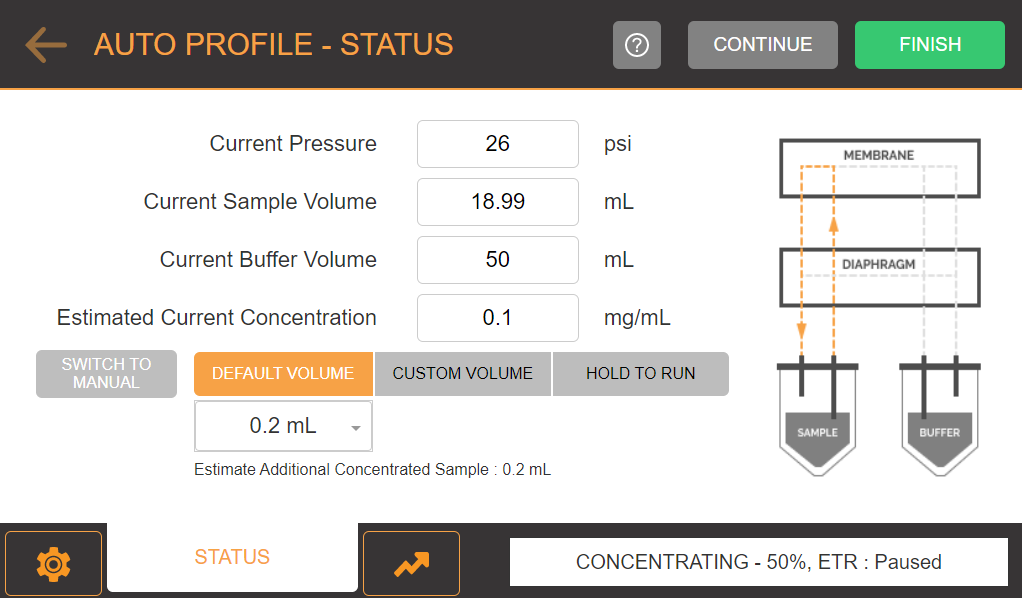
Manual Control Options
Once your sample has reached the desired volume, tap FINISH and select one of the liquid recovery options.
-
AIR: Tap to use air for the liquid recovery. Make sure your liquid level in the tubes is below the short tubing (<15 mL) so that µPULSE can use the air.
-
BUFFER: Tap to use buffer for the liquid recovery.
-
AIR & BUFFER: Tap to use both for the liquid recovery.
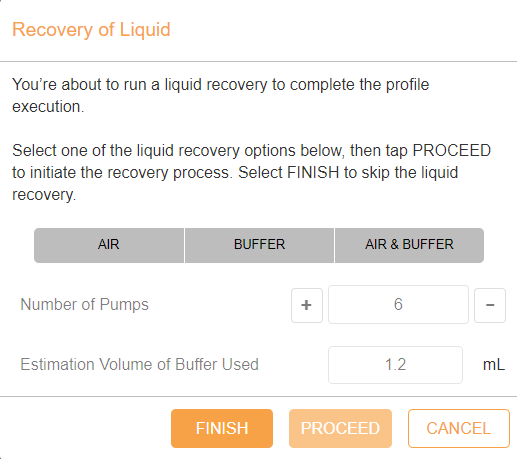
Recovery of Liquid Options
If you select AIR, BUFFER, or AIR & BUFFER, define the number of pumps in the Number of Pumps option and µPULSE will automatically calculate the buffer solution to use in mL.
Tap PROCEED to initiate the recovery process, or tap FINISH to skip the liquid recovery.
When the cycle is complete, open the chip cover and carefully remove the chip, tubing block, and tubes.
