Open topic with navigation
Creating a Serial Dilution
The Serial Dilution wizard allows you to easily design a pipetting task to automatically build a dilution series. There are two types of serial dilution in F.A.S.T:
-
Row / Column Based
Offers you the ability to create a serial dilution in either 384 or 96-well plates. You can construct your dilution series across rows or columns, according to your needs.
-
96-Quadrant Based
Offers you the ability to create serial dilution for a 384-well plate. You can set the dilution steps by quadrants, from quadrant 1 to quadrant 4.
The row/column or quadrant based are defined as you start creating the protocol.
Prerequisite:
- You have prepared the required labware.
Note: Single well trough plates can only be used for the diluent source.
To create a serial dilution:
-
Click and drag the required labware to the appropriate Virtual Tray positions and click Serial Dilution button .
.
-
On the Serial Dilution Settings page, set the Diluent Source by clicking the SET SOURCE button. You will be directed to the Protocol Editor window to select the Diluent Source well(s). Click the CONTINUE button on the top right when finished.
-
Next, set the Sample Source by clicking the SET SOURCE button. You will again be directed to the Protocol Editor window to define the Sample Source by clicking the appropriate well(s). The pattern selected in this step defines the serial dilution as either Row/Column Based or 96-Quadrant Based.
-
Define the Serial Dilution details–location and number of steps–by clicking the SET DESTINATION button.
 Row/Column Based
Row/Column Based
-
Define the number of steps for your serial dilution by clicking or swiping over the well(s) by row or column on the desired source plate.
Serial Dilution Row Based
-
Define the sample volume and diluent volume for each step or define the dilution ratio by typing the desired values in the provided fields.
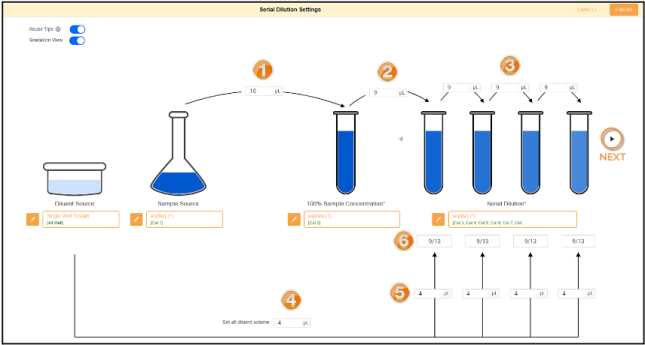
Setting the Sample Volume and Diluent Volume
-
Click FINISH when you have set the values to continue running the protocol or CANCEL to return to the Protocol Editor page.
 96-Quadrant Based
96-Quadrant Based
-
Click on the empty quadrant(s) for your diluent(s) in the serial dilution plate with a maximum of 3 steps.
Serial Dilution 96-Quadrant Based
-
Define your sample volume and diluent volume for each step or define the dilution ratio by typing the desired values in the provided available fields.
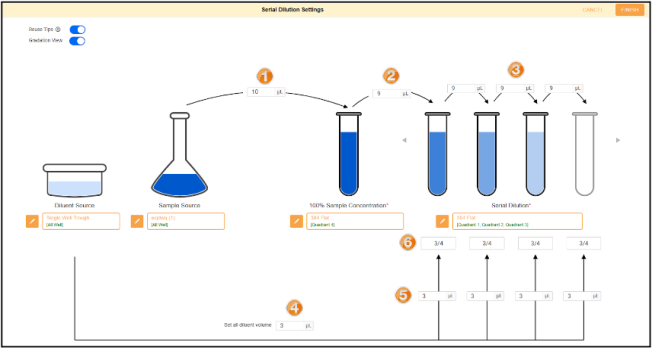
Setting the Sample Volume and Diluent Volume
-
Click FINISH when you have set the values to continue running the protocol or CANCEL to return to the Protocol Editor page.
-
Enable the Reuse Tip option 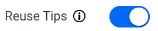 on the top left of the Serial Dilution Settings page or under the pipetting task to instruct the instrument to use the same pipetting tip(s) throughout the dilution process. If you disable this option, the instrument will change tip(s) between dilution steps.
on the top left of the Serial Dilution Settings page or under the pipetting task to instruct the instrument to use the same pipetting tip(s) throughout the dilution process. If you disable this option, the instrument will change tip(s) between dilution steps.
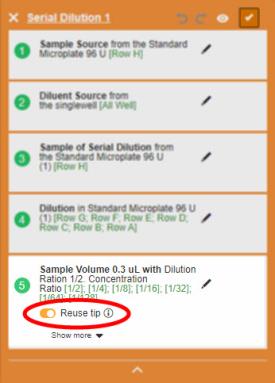
Reuse Tip Option Under the Pipetting Task
-
Enable the Gradation View option 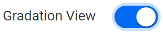 to activate color gradation across the dilution.
to activate color gradation across the dilution.
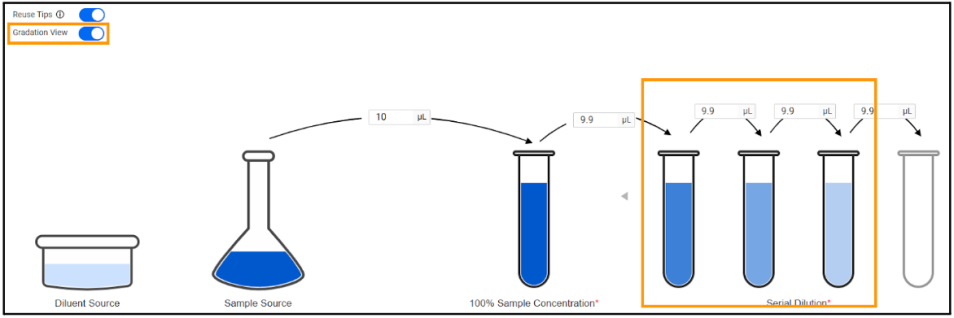
Gradation View Enabled
-
OPTIONAL: To modify the pipetting parameters click the Show more dropdown and edit the values as desired. See Using the Pipetting Parameters for more information.
and edit the values as desired. See Using the Pipetting Parameters for more information.
-
You can add more tasks to the protocol or add mixing, add a delay, and user confirmation.
Note: You can easily return to the previous action or reverse the last Undo that you performed by clicking the Undo or Redo
or Redo button located on the top right section of the page.
button located on the top right section of the page.
-
Then, click START to run your protocol. See Running a Protocol for more information.
Related Topics
|
|

|
| FAOWH-V130R024
|
|
 .
.
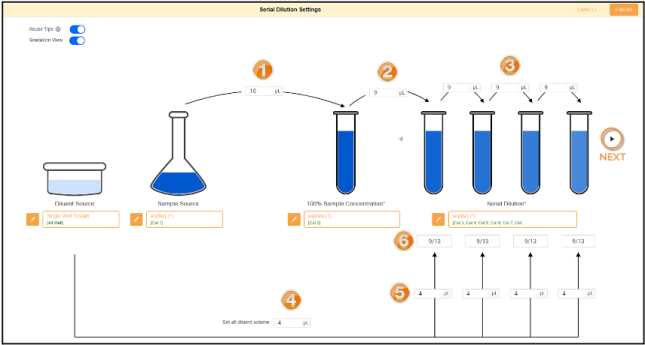
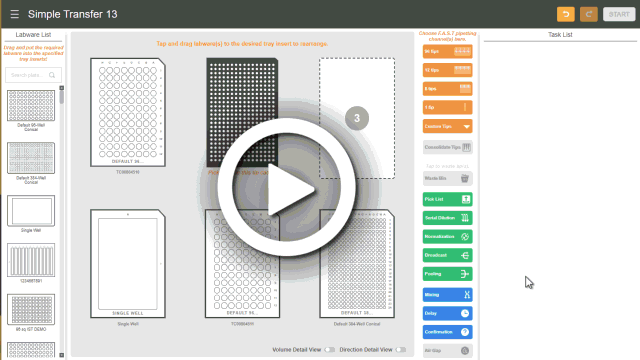
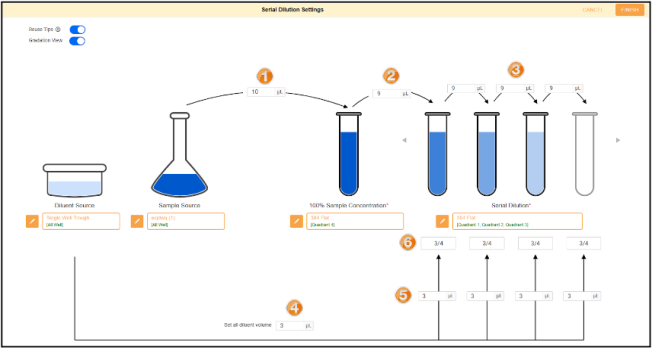
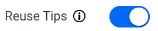 on the top left of the Serial Dilution Settings page or under the pipetting task to instruct the instrument to use the same pipetting tip(s) throughout the dilution process. If you disable this option, the instrument will change tip(s) between dilution steps.
on the top left of the Serial Dilution Settings page or under the pipetting task to instruct the instrument to use the same pipetting tip(s) throughout the dilution process. If you disable this option, the instrument will change tip(s) between dilution steps.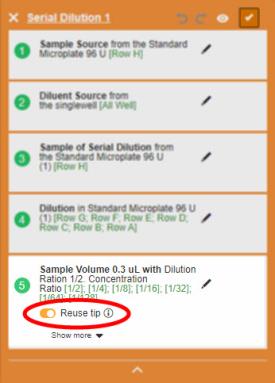
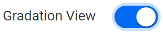 to activate color gradation across the dilution.
to activate color gradation across the dilution.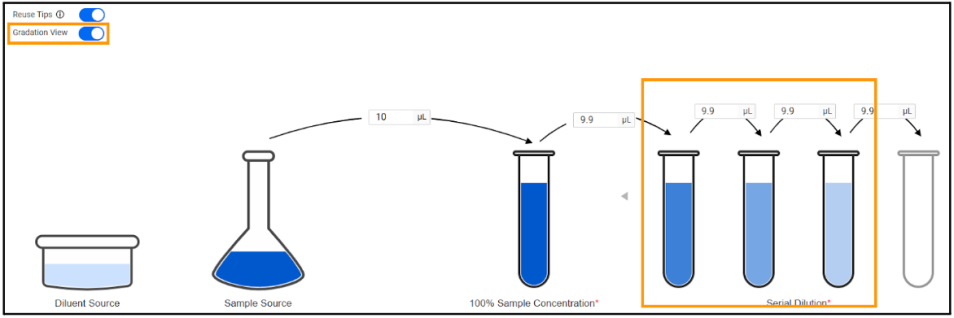
 and edit the values as desired. See
and edit the values as desired. See  or Redo
or Redo button located on the top right section of the page.
button located on the top right section of the page. 