Deleting Inspections¶
You can delete an inspection and all associated images and data.
To delete an inspection:
Go to the Canvas menu. Click More
 and select Delete Inspection.
and select Delete Inspection.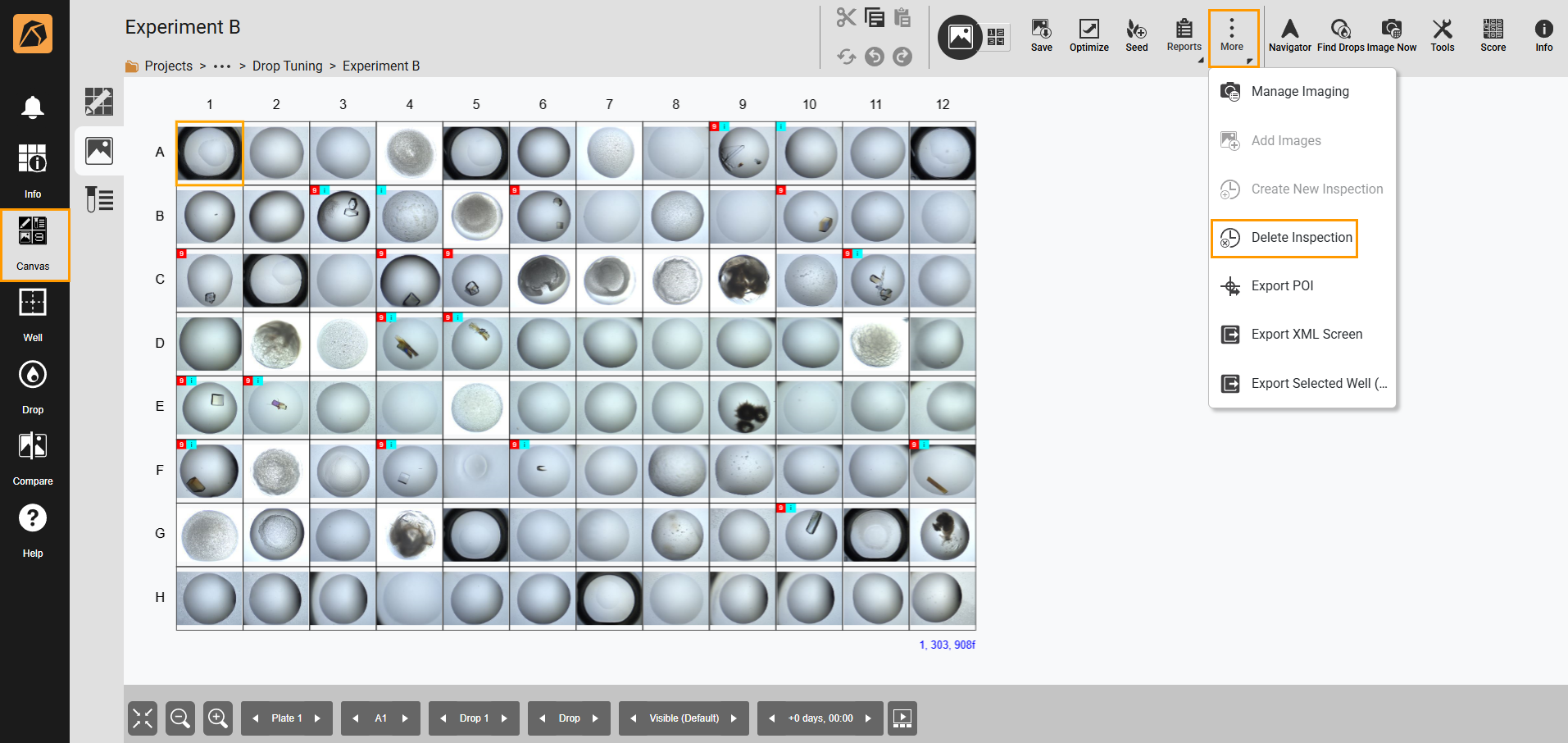
Delete Inspection Option
A confirmation message will appear. Then, click YES, PROCEED.
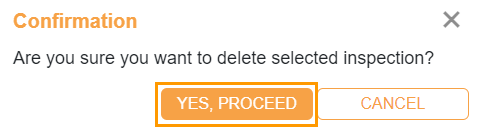
Confirmation Message
Related Topics: